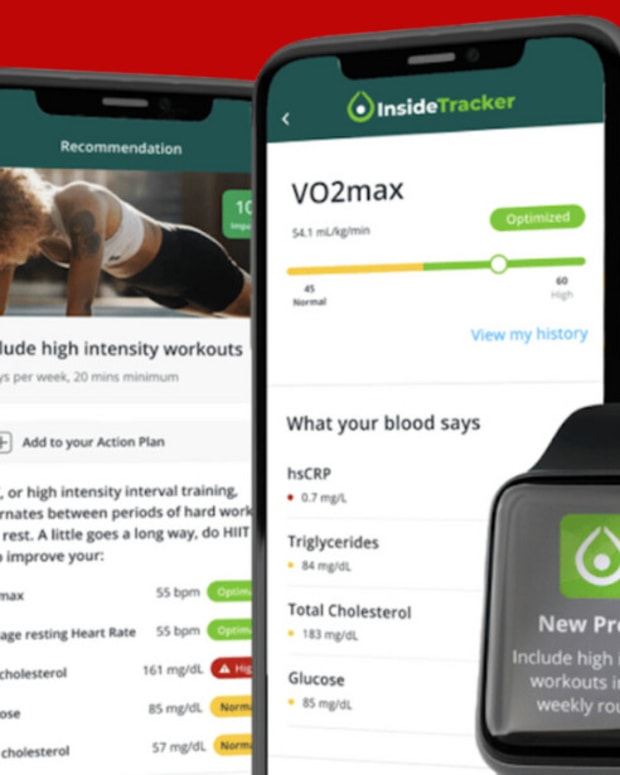The products featured in this article have been independently reviewed. When you buy something through the retail links on this page, we may earn commission at no cost to you, the reader. Sports Illustrated editorial staff are not involved in the creation of this content. Learn more here.
Apple Fitness+ Key Features
- Classes offered: Meditation, HIIT, yoga, core, strength, Pilates, dance, cycling, treadmill, rowing and more
- Platform compatibility: Apple Fitness+ is only available to users who have either an Apple Watch Series 3 (or later) or an iPhone 8 (or later)
- Cost: $9.99/month or $79.99/year
Apple Fitness+ houses a wide variety of options for exercise classes, and is best for anyone who is looking to get started with a consistent workout routine across various fitness levels. It's a budget-friendly fitness app, especially when compared to its competitors. Like other workout apps, Apple Fitness+ offers a lot of variety in the classes it offers, although it doesn’t provide access to nutrition guidance or offer as many options for working out with gym equipment. Still, it's a great, affordable way for Apple users to stay in shape and track their progress as they make their way through cardio, strength training and other types of workouts. Read on for our in-depth review of everything Apple Fitness+ has to offer.
Apple Fitness+ Pros
- The app has “Collections” of workouts geared towards specific people, such as expectant mothers and elderly users.
- Users can workout from anywhere by streaming content to their TVs, using their iPads or following a routine right on their iPhones.
- Engaging workout classes feature top notch instructors and visuals that are easy to follow.
Apple Fitness+ Cons
- No live classes.
- Available only to Apple users.
What is Apple Fitness+?
Apple Fitness+ is a workout app available to Apple device users. The app has a large variety of options for skill level, type of workout, time and machinery needed. There are tons of great instructors, opportunities to share your stats with your friends and family and workouts set to killer playlists to keep you pushing through each session. With Apple Fitness+, you’ll also receive access to meditation classes and cool downs to help you add mindful intentions to your workout regimen.
Related: Future Fitness App Review: A Personal Trainer at Your Fingertips
How Much Does Apple Fitness+ Cost?
Apple Fitness+ costs $9.99 per month or $79.99 per year, and your subscription lets you share app access with up to five other Apple users. If you’re interested in a bundle deal, there’s also Apple One. The Apple One Premiere Plan is available for $32.95 per month and provides subscribers with access to Apple Fitness+, Apple TV+, Apple Music, Apple Arcade, two terabytes of iCloud Plus storage and Apple News+. If you opt for the Apple One bundle, you can still share access with up to five other Apple users.
Apple Fitness+ Terms and Conditions
Those looking to buy a new iPhone, Apple Watch, iPad or Apple TV can get three months of Apple Fitness+ for free. After the three months are up, users will have to pay regularly for the service. Any new subscribers looking to try Apple Fitness+ without buying a new Apple product can try one month for free before having to pay the regular price for a membership. You can cancel your Apple Fitness+ subscription at any time and still use the service until the end of your billing period. iCloud keeps all of your information up to date, so if you work out on your iPad, your iPhone will store your workout progress as well.
Working Out With Apple Fitness+
Classes range from five minutes to 45 minutes long. While some workouts require equipment, most can be done with no equipment and from anywhere. Many classes also show the instructors doing both the regular version of an exercise in addition to modified movements for those who need them.
If you like to eye up your metrics during your workouts and have an Apple Watch, you’ll enjoy seeing your real-time metrics on-screen. In addition to the body metrics, friends and family with Apple Watches can pair their smart watch to yours so you can engage in challenges and share each other’s exercise progress.
Apple Fitness+ class selection
Apple Fitness+ has a large catalog of class options with several that don’t require any fitness equipment at all. These include: meditation, HIIT, yoga, Pilates, core, dance and mindful cooldown. The classes that require equipment include: strength (dumbbells or other weights), cycling (a stationary bike), treadmill workouts and rowing workouts.
How to Sign Up for Apple Fitness+
To sign up for Apple Fitness+, you must have at least an Apple Watch Series 3 or an iPhone 8 or later. In the Apple Fitness app on your iPhone, click “Apple Fitness+” at the bottom of your screen. After tapping the “Get Started” button, you can select which payment plan works best for you. Sign in with your Apple ID, add your payment information, tap “Subscribe” and you’re done. Before choosing the subscription that is best for you, consider opting for the Apple One Premiere Plan to gain full access to Apple’s entire suite of apps and services.
Apple Fitness+ Customer Reviews
Many users appreciate the diverse roster of trainers in addition to the large amount of quality classes offered on the app. One user praised the classes on the app as being “rich and thoughtful,” while another noted their appreciation for the on-screen metrics when wearing an Apple Watch so they didn’t have to keep looking at their wrist while working out. Still, some users mentioned wanting access to features like rewind, fast forward and playback speed adjustment options, while other consistent requests included creating a place for users to organize the classes that they want to revisit.
Who is Apple Fitness+ Best For?
The diverse selection of instructors and content geared toward everyone from expectant mothers to elderly people makes the app accessible for tons of users. Plus, the workouts that include additional instructors offer modified workout options, which also allows for a more accessible workout experience. Apple Fitness+ is ideal for those who want to workout on their own schedules, those who maybe don’t have a lot of space for larger exercise machines and those on a budget.
Apple Fitness+ vs Competitors
Apple Fitness+ vs Peloton App
The Peloton app works with Peloton devices and on phones and tablets, and allows users to enter filtered preferences to find the exact type of workout they have in mind. The Peloton app also offers a huge catalog of classes including boxing, hiking, yoga, cardio and more. Where the Apple Fitness+ app costs $9.99 per month, the Peloton app will run you $12.99 per month.
Apple Fitness+ vs Fitbit
Fitbit Premium puts equal emphasis on exercising as it does mindfulness, nutrition and sleep. There are workout class options alongside guided programs and in addition to classes offered, Fitbit Premium provides advanced insights and customized suggestions to users who wear a Fitbit Watch. Similar to the Apple Watch and Apple Fitness sharing capabilities, Fitbit Premium allows users to compete and play games with friends through working out on the app.
Fitbit Premium costs $89.99 per year making it a bit more expensive than the Apple Fitness+ annual plan ($79.99/year). The content of the Fitbit app is similar to iFIT, which is currently priced at $180/year. It’s important to note that the Fitbit Premium features are reliant on the information gathered by the watches, so if you don’t have a Fitbit and don’t plan on getting one, Fitbit Premium may not be for you.
Related: The Best Personal Training Apps to Crush Your Fitness Goals
Apple Fitness+ vs Nike Training Club
Nike Training Club has a similar class offering to Apple Fitness+. The app is geared toward home workouts and motivates users by allowing them to track their progress and access nutrition information, including healthy recipes and general wellbeing information. Nike Training Club users also have the option to select workouts based on available equipment—or lack thereof—and doesn’t require that members have a gym membership (although there are workouts you can take to the gym with you, too, if that’s where you prefer to sweat).
Nike Training Club is available on Netflix, making it even more accessible for those interested in trying it out. Unlike Apple Fitness+, Nike Training Club is free, making it the ultimate budget-friendly workout app with a comprehensive library of workouts.
Apple Fitness+ vs iFIT
iFIT offers a wide variety of classes that are compatible with several different types of workout equipment including NordicTrack treadmills and ellipticals. Similar to Apple Fitness+, iFIT offers the ability to allow other members of your household to create their own user profiles under a single main account and track their fitness progression. An iFIT membership, however, is pricier than Apple Fitness+, costing $15 per month or $180 for an annual membership plan.
Apple Fitness+ FAQs
Is Apple Fitness+ worth it?
At $9.99 a month, Apple Fitness+ is hard to pass up. The app provides a large library of classes that are designed to be easy to follow and complete depending on your fitness level. Among other apps of this caliber, Apple Fitness+ remains one of the best budget-friendly workout apps currently available.
What type of content does Apple Fitness+ include?
Meditations, HIIT workouts, yoga, core, strength, Pilates, dance, cycling, treadmill, rowing and more. There are also “Collections” of specialized classes and themed workouts.
What's the difference between Apple Fitness and Apple Fitness+?
Apple Fitness is the free app that houses Apple Fitness+ (which requires a subscription). Apple Fitness shows an iPhone user their fitness metrics and allows them to share those metrics with friends.
Is Apple Fitness+ good for beginners?
Yes, Apple Fitness+ is great for beginners. Classes include clear instructions and sometimes an additional instructor performing modified workout options for those nursing an injury or just getting started on their fitness journey. The app also includes “Collections” of multiple classes that fit one theme and progressively get more difficult.
Can you lose weight with Apple Fitness+?
Yes, if you are exercising consistently and eating a balanced diet, you can lose weight using Apple Fitness+.
Can you use Apple Fitness+ at the gym?
Yes, Apple Fitness+ can be used anywhere. There are classes that can be done from a yoga mat, on top of a treadmill, on your living room floor with no equipment and also at the gym using readily available equipment.
Can you use Apple Fitness+ on a smart TV?
Yes, smart TVs with the “Works with Apple Play” label are compatible with Apple Fitness+. Both your workout video and metrics will be displayed on the screen just as they do on your iPhone.
Can you use Apple Fitness+ without an Apple Watch?
Yes, you don’t need an Apple Watch in order to use Apple Fitness+. The functions will all work the same on the app. The only downside is that without a watch, your metics won’t be collected or shown on-screen during your workout.
Final Thoughts
Apple Fitness+ has many of the same class options as its competitors, yet it still comes out to be less expensive, offers an enthusiastic roster of instructors and is easy to navigate. With Apple Fitness+, users don’t need equipment and can still get invigorating daily workouts. If you’re looking for a well-rounded fitness app experience, but have limited resources (like no access to a gym or workout gear), Apple Fitness+ may be a solid choice for your fitness goals.
Prices are accurate and items in stock as of publish time.