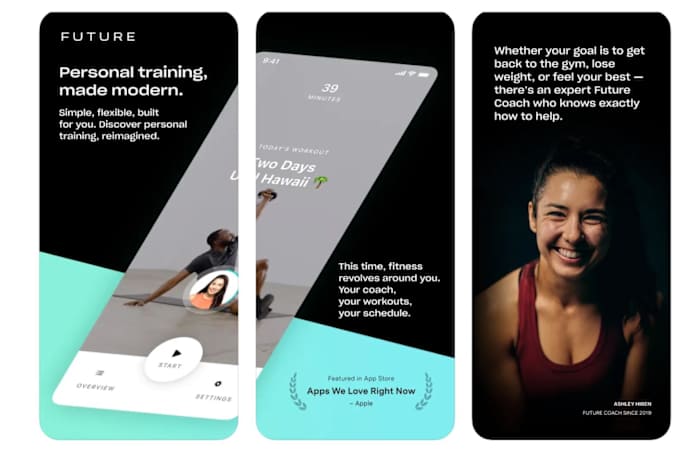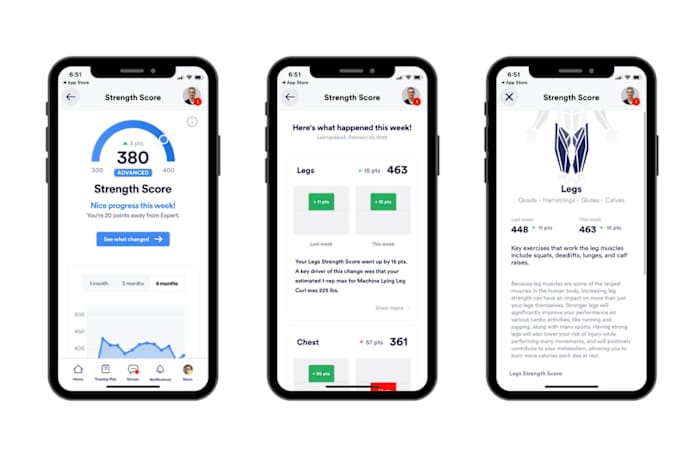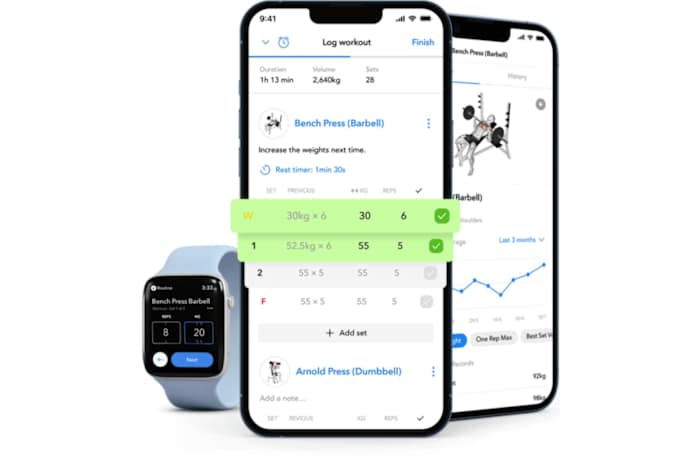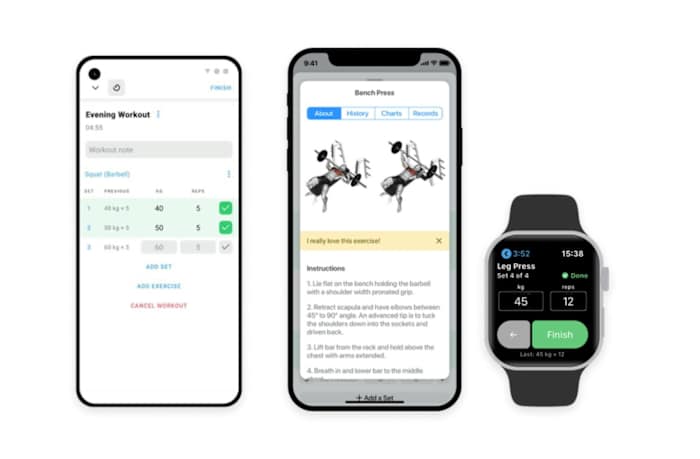The products featured in this article have been independently reviewed. When you buy something through the retail links on this page, we may earn commission at no cost to you, the reader. Sports Illustrated editorial staff are not involved in the creation of this content. Learn more here.
When it comes to lifting weights, tracking your progress and following a proper plan is essential if you want to optimize your progress. Maybe you’ve recently set up a home gym, picked up some new dumbbells or kettlebells or simply want to start lifting and don’t know where to begin.
Thanks to technology, we now have a phone in our pocket that provides us 24/7 access to the best information and cutting-edge apps, including weightlifting apps that give you programs to follow with form instructions.
You’ve probably tried weight loss apps that help with your nutrition, but there are plenty of apps that help you improve your strength training as well. Whether you're looking for bodybuilding apps for weight training at home, a workout tracker app for your weight training program or the best gym workout app for beginners, the next step in your weight training regimen could be just one download away.
In this article, we’ll look at the types of weightlifting apps available in 2024, which kind you should be looking for and share our picks for today's best weightlifting apps. Some of our selections have been tested and reviewed by SI Showcase contributors, so you'll get the benefit of their expert insights.
Our Picks for the Best Weightlifting Apps in 2024:
- Best Overall Weightlifting App: Future
- Best Weightlifting App for Beginners: Caliber
- Best App for Trainer-Led Weightlifting: Future
- Best Weightlifting App for Home Gyms: AloMoves
- Best No-Frills Weightlifting App: Caliber
- Best Free Weightlifting App: Hevy
- Best App for Advanced Weightlifters: Strong
Best Overall Weightlifting App: Future
Key features:
- Free version: No
- Types of exercise: Strength training, weightlifting
- Best for those who want to work with a real-life coach they can message with and ask questions
- Future regularly offers various discounts for your first month
Platforms
- Compatible systems and devices include: iOS, Apple Watch (Series 3 or newer), Android, Android watches (WearOS 3.0 and above)
Future is the best app on our list for one simple reason. Rather than relying on algorithms or pre-made programs, Future connects you with a real-life coach who will build you a custom workout program to help you reach your fitness goals and offer support every step of the way, all through in-app communications.
You can message your coach at any time and they’ll happily adjust your program to work around your busy life. After creating your profile, you’ll be matched with suggested coaches, but you can always browse their coaching roster and choose who you want to work with.
Of course, with Future you’re essentially hiring a virtual personal trainer, so it’s not the cheapest app. An annual membership costs $149 per month. This is still far cheaper than hiring a personal trainer at your gym, but it is an investment. During the first month, you can cancel and receive a full refund. If you cancel after the first month, you won't be charged again.
SI Showcase contributor Ali Nolan tried Future for 60 days. Get all the details in her Future review.
Pros:
- You’ll work one-on-one with a coach who will build custom programs for you
Cons:
- At $149 per month for an annual membership, this isn’t a cheap option. However, the first-month discounts frequently offered by Future can reduce your total cost.
Best Weightlifting App for Beginners: Caliber
Key features:
- Free version: Yes
- Types of exercise: Strength training, weightlifting, cardio, body weight
- Best for: Beginners who have equipment preferences and need a custom workout plan
Platforms
- Compatible systems and devices include: iOS (12.4 or later), macOS (11.0 or later with Apple M1 chip or later), Android
If you’re just starting out, Caliber will create a personalized workout plan for you based on your goals and needs. The app will ask a variety of personal questions and also inquire about your experience, lifestyle and goals. All of this information is used to generate a one-week plan. In addition to workouts, you’ll receive weekly learnings that are light and informative. These lessons contain content about supplements, training, nutrition, sleep physiology and more. There are also public groups you can join to talk about topics such as weight loss and to share recipes and playlists among others. You can also join demographic-specific and location-based groups, or you can start your own group.
When viewing your training plan, you’ll find the number of workouts you elected to complete per week. Each workout focuses on specific muscle groups and the number of movements varies but is typically around four to six. You can add or remove movements as needed based on how you’re feeling and how much time you have. Each movement specifies how many sets and reps you are to complete. There is a written overview with detailed instructions about form and a video demonstration. It also tells you how long to rest in between sets. You can log your lift in the app and over time it will use this data to estimate your one-rep max.
If you like to incorporate other types of exercise into your training regimen, there’s the option to log a variety of cardio workouts such as running and rowing. You can also add freestyle workouts that include a mixture of movements from bar muscle-ups to bodyweight squats.
Caliber Pro and Caliber Premium are paid options that give the user more support through coaching. Caliber Pro is a group coaching option and costs $19 per month. You can choose the group that pertains the most to your goal, such as the Power Up group, which focuses on gaining strength. Each week a team of experts assigns workouts and supports the group by answering questions and motivating members. Caliber Premium is a three-month program that starts at $200 per month and can be customized to fit your needs, which can include strategy calls or live training sessions with your coach (at an additional cost). The Premium option provides you with an experienced expert so you get one-on-one coaching as you follow your custom weekly training program and daily calorie or macronutrient goals.
SI Showcase contributor Amanda Capritto tried Caliber. Get the details in our roundup of Best Personal Training Apps.
Pros:
- Training plan is catered to your goals, lifestyle and equipment preferences
Cons:
- Nutrition goals are a Caliber Premium feature
Best App for Trainer-Led Weightlifting: Future
Key features:
- Free version: No
- Types of exercise: Strength training, weightlifting
- Best for those who want to work on weight training goals with an experienced expert
- Future regularly offers various discounts for your first month
Platforms
- Compatible systems and devices include: iOS, Apple Watch (Series 3 or newer), Android, Android watches (WearOS 3.0 and above)
If you want to work one-on-one with a coach who provides a personalized lifting plan, Future has dozens of experts with general strength training experience or a background in bodybuilding. Credentials range from weightlifting certifications to working with professional and college athletes. After signing up, you’ll be paired with a coach who best suits your goals and preferences, or you can browse the extensive search that contains an overview of their specific experience, coaching style and other details.
Your coach will arrange a meeting to talk about your lifestyle, experience, goals and other specifics. They’ll also ask questions about where you plan on training and what equipment you’ll have access to. All of this information is used to create a weekly training plan. Each workout is completed at your convenience, and your metrics and post-workout feedback will let your trainer know if adjustments need to be made.
You can send your coach questions at any time and send videos to receive specific feedback about form. If you feel like your assigned coach isn’t the right fit, you can switch at any time.
Pros:
- You can choose from a wide variety of experts with strength training experience
Cons:
- Coaches may not be available while you work out to answer questions
Best Weightlifting App for Home Gyms: AloMoves
Key features:
- Free version: No
- Types of exercise: Strength training
- Best for anyone who likes following video instructors through a workout
Platforms
- Compatible systems and devices: iPhone and iPod touch only (iOS 15.0 or later)
If you want to follow along with online video workouts, AloMoves provides endless on-demand streaming workouts to follow, with new workouts being added every week. This is like the Peloton of strength training, with all sorts of training plans to choose from.
There’s a wide range of instructors, who offer classes for everyone from beginners to advanced lifters. You’ll never run out of workouts to access and the videos are high-quality, easy to follow and fun to use. Routines range from 10-90 minutes, so you’re sure to find a class that fits your schedule and matches your fitness level.
It’s worth noting that many of the classes use bodyweight exercises or light dumbbells, so this may not be the best app for serious lifters looking to pack on pounds of muscle.
The service costs $20/month or $199 for an annual membership, but you can try AloMoves for free with their 7-day trial for new users.
For more details, see our in-depth AloMoves review.
Pros:
- Thousands of on-demand workouts, with more added every week
Cons:
- The workouts are videos, not templates you can fill in to track progress along the way
Best No-Frills Weightlifting App: Caliber
Key features:
- Free version: Yes
- Types of exercise: Strength training, weightlifting, cardio, body weight
- Best for those who want a quick, customizable training plan and easy tracking
Platforms
- Compatible systems and devices include: iOS (12.4 or later), macOS (11.0 or later with Apple M1 chip or later), Android
If you want to answer a quick five-question assessment that rewards you by generating a weekly training plan tailored to your goals and equipment, Caliber is an excellent choice. The app asks where you plan on working out, if you have access to equipment, what your experience level is, how long you want to work out and how many days you’d like to train. About three seconds later you have a full week of workouts ready to go.
Each training session focuses on different muscle groups and includes the number of sets and reps for each exercise. There’s a detailed overview and video for each if you aren’t familiar with a specific movement. You can add to remove movements as needed.
If you have your own training regimen, Caliber is a great free option to log your workouts and keep track of your weights. The interface is simple and easy to use. You can plan ahead and create a workout program from scratch or you can log a workout at any time. There’s also the option to incorporate other types of workouts such as cardio and bodyweight movements to name a few.
Pros:
- Quickly log workouts or create a weekly workout plan
Cons:
- Cannot be used to log food
Best Free Weightlifting App: Hevy
Key features:
- Free version: Yes
- Types of exercise: Strength training
- Best for weightlifters who want to track their progress for free
Platforms
- Compatible systems and devices include: iPhone, iPad and iPod touch (iOS 14.1 or later), Android
For serious weightlifters interested in free bodybuilding apps, Hevy offers plenty of features built into its free plan. You can build custom workout plans, track your progress over time and even add your friends to compare lifting stats and challenge each other.
Note that the free version does have a few limits. You can only save up to four routines, access three months of training history and add seven custom exercises, while the paid option gives you unlimited routines, tracking and exercises. Additionally, if you’re an Apple Watch user, you can use your watch to track your workouts.
Many users will do just fine with the free version (which doesn’t have any ads), but if you do want to save more than four routines or regularly add custom lifting exercises, you’ll need the Pro version. The Pro subscription costs $3.99/month, $23.99 annually or you can pay $74.99 one time for lifetime access.
Pros:
- Easy to use, detailed tracker that includes nearly all if its features for free
Cons:
- The free version limits how much data you can track, which may be a problem for advanced lifters
Best App for Advanced Weightlifters: Strong
Key features:
- Free version: Yes
- Types of exercise: Weightlifting
- Best for advanced lifters who want to track their workouts and body metrics
Platforms
- Compatible systems and devices include: iPhone and iPod touch (iOS 12.0 or later), Android
Advanced lifters who are way past basic lifting exercises will find a lot to love with the Strong app. Strong is one of the best pure workout tracker apps on the market, as well as a contender for the best workout app to build muscle.
You can log sets and reps per workout, leave notes and the app will show your total training volume over time. If you save your workout as a template, the app automatically fills in the last weight you used, making it easy to be sure you’re progressing over time.
While the app does provide some training programs to follow, users can custom add any exercise they want and build any type of workout program. You can track your body metrics, tag sets as warm-up sets or drop sets and use the built-in rest timer. You can also track your cardio and HIIT sessions to make sure you’re logging all of your weekly activity.
This app may be too complex for beginners and doesn’t provide much hand-holding, but advanced users who simply want a detailed way to track their progress over time will love Strong.
Most of the features are locked behind a premium subscription, but at only $5/month or $30/year, this investment is well-worth it.
Pros:
- Advanced features and data tracking for the serious lifter
Cons:
- Not the most beginner-friendly and doesn’t include many pre-made programs.
FAQs
What kind of equipment do I need to use with my weightlifting app?
To get the most out of your weightlifting app, all you need is a smartphone and some weights to lift. If you have access to a gym, you don’t need anything else.
Which weightlifting app is best for bodybuilding?
While any app can work well, bodybuilders are generally more advanced and would likely enjoy the Strong or Hevy app, which has a large focus on tracking all of your lifting data and your body composition over time.
Is weightlifting good for weight loss?
When used as part of a weight-loss plan, weightlifting is an excellent way to maintain your lean muscle and avoid the dreaded muscle loss while dieting.
Final Thoughts
Workout apps will take your routine to the next level and ensure you continue to make progress over your fitness journey. Whether you’re looking for a pre-made routine, you want to match with a coach or you simply need a way to log your workouts, you’re sure to find an app on our list that meets your needs.
Prices are accurate and items in stock as of publish time.