The products featured in this article have been independently reviewed. When you buy something through the retail links on this page, we may earn commission at no cost to you, the reader. Sports Illustrated editorial staff are not involved in the creation of this content. Learn more here.
Key Features:
- Price: $599.99; comes with a free one-year Zwift subscription (normally $149.99)
- Zwift is a virtual cycling program that hosts workouts, races and group rides
- The Zwift Hub attaches to your existing bike, which enables users to maintain their most comfortable riding position
- The Zwift Hub is compatible with a variety of different bikes
Winter can be a tough time of year for cyclists who live in the northern half of the country. As the sun sets earlier and the wind cuts through layers of merino and spandex, riding outside becomes a steadily less appealing option. Enter: the Zwift Hub One. Gone are the days of pedaling in place while staring at a cinderblock wall, counting down the moments til your workout is done—this trainer makes indoor riding actually fun. It creates a gamified virtual cycling world where users can do workouts, join group rides and even race through 12 distinct worlds, all from their own homes.
Why you should trust me: I started racing road bikes in 2009, and have spent far more hours than I care to count on a wide variety of trainers, including wind, magnetic and hydraulic models, along with modern smart trainers. I was also an editor at Bicycling magazine for eight years, where I tested a huge variety of cycling gear.
Use code SISHOWCASE10 for 10 percent off the purchase of the Zwift Hub plus a one-year membership. This code is valid in the US, UK and EU and cannot be combined with other offers. Limit one use per customer.
What Is Zwift?
Zwift is a virtual cycling program that invites cyclists into the gamified world of Wattopia, where they can choose from a wide array of riding options. There are structured workouts to try, group rides and even races. Users can also pick “just ride,” where they pedal at their own pace, enjoying the remarkably fun and detailed scenery along the 100+ routes currently in the game.

To use the Zwift Hub One, you'll remove the rear wheel from your bike and mount the rear dropouts to the trainer.
SI Showcase
What Is the Zwift Hub One?
The Zwift Hub One is a smart bike trainer—so, a piece of equipment that transforms the same bike you ride outdoors into stationary indoor exercise equipment.
It’s called a “smart” trainer because it connects to the Zwift app via BlueTooth, and automatically changes resistance to mimic the incline or decline of the road in the game. It also adjusts resistance during workouts to ensure you’re putting out the prescribed amount of power.
It’s worth noting the Zwift Hub is not the only trainer that will work with the Zwift app (Wahoo, Saris and Garmin all have models, to name a few), and you can use the trainer without downloading the app. However, its functionality will be significantly limited.
There’s currently only one model of the Zwift Hub One available (presumably hence the “One” designation), but there are previous versions out there that have a full cassette (the cluster of gears on your rear wheel) attached, rather than one gear (more about this in the next section). If those users wanted to upgrade, it’s an easy swap—the brand offers a Zwift Cog + Click upgrade kit ($80), which takes about five minutes to install.
How the Zwift Hub Works
The Zwift Hub attaches to the rear axle of your bike. It has one gear, so rather than mechanically shifting your bike through its gears as you would outside, you’ll use a handlebar attachment called the Zwift Click to “shift” virtually. Meaning, the trainer will adjust its resistance to give the same effect as shifting up or down through your cassette.
To use the Zwift Hub One, you’ll remove the rear wheel of the bike, attach your bike to the Hub unit and tighten it in place. Once it’s in place, you’ll plug it in and start pedaling. This will wake up the unit and enable it to connect to the Zwift app via Bluetooth. This connection is important because during your ride, the Hub will adjust the resistance automatically to match what’s on your screen.
You’ll also want to download the Zwift Companion app. This is a separate app that allows you to have additional functionality while the main app is playing on your computer screen—you can make adjustments within your ride, such as choosing whether to turn left or right, or chat with riders and use your power-ups.
When you open the Zwift app, you’ll have four categories to choose from: Events, Workout Anytime, 24/7 Group Rides and Just Ride. (There’s also a “For You” section, which pulls from all of these and suggests things the app thinks you would like, just like your Netflix account.)
Events include social rides, group workouts, races and more. These rides have specific start times, and place you in the game with a group of people you are riding with. The leader of a social ride can choose to “rubber band” the group together, which means riders will stay in the same place in the game, regardless of individual speeds—a feature I personally love. (However, be forewarned that you can still be dropped from the group if you stop pedaling for a few minutes, which I unfortunately found out when I hopped off the bike to adjust my saddle height during one ride.)
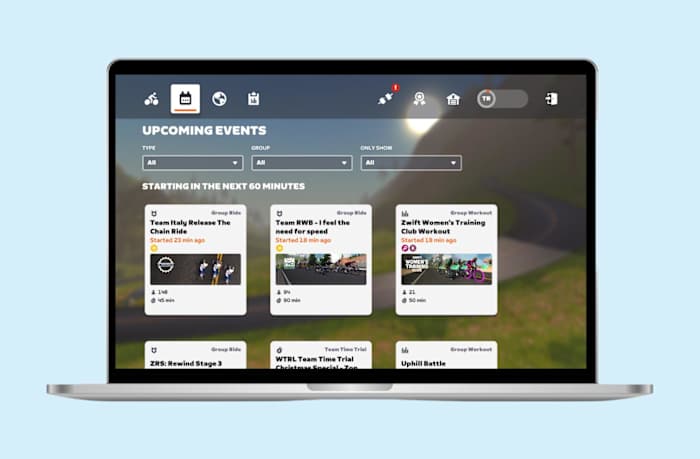
The Zwift app includes live group rides and races, which are organized based on start times.
SI Showcase
Races are a particularly interesting aspect of Zwift. The brand takes them fairly seriously—it even hosts the Zwift Academy program, which requires riders to participate in races and serves as talent identification for World Tour professional cycling teams. This year, the men’s overall Zwift Academy winner will receive a contract for the Alpecin-Deceuninck’s development team, while the women’s winner nets a spot on CANYON//SRAM’s development squad. Races are organized by approximate speed and difficulty and given a corresponding letter (A races are for the fastest riders, while E races welcome everyone regardless of pace; there are also women-only options).
There are some specific rules in place to ensure fairness too—while lower category races mostly trust riders to be honest (though community members can flag suspicious riders at any time), there’s increased scrutiny on higher-level races. “For higher-profile races, there are 'hardware requirements,' which means heart rate monitors as well as 'dual recording'—a power meter on the bike in addition to the trainer, so we can make sure both are the same (or very close),” says Andrew Bernstein, Zwift’s senior manager of North American PR. The rules get stricter as the races get prizes get bigger, too, he points out—the most prestigious races require a trainer that has power monitoring that’s accurate to +/-1 percent (which ironically excludes the Zwift Hub One, which has accuracy to +/-2.5 percent), live weigh-ins and possibly even doping control.
While the races obviously prioritize raw power, there is a fair amount of strategy involved as well. Just like a real bike race, you’ll get a speed boost from tucking in behind another rider to draft, and the road’s undulation means you’ll need to meter your effort appropriately, lest you risk blowing up on a big climb. You’ll also need to choose the best bike and wheelset for the course—there are a variety you can buy with the experience points you gain the more you use the app, and some are faster or better suited to certain courses than others.
Zwift also has workouts available that you can access anytime. These are one of my favorite ways to use the app, personally; I find they keep me most engaged and interested. There’s a wide variety of workouts to choose from—you can choose the best one for you based on time (there are categories for 30 minutes, 30-60 minutes, 60-90 minutes, and 90+ minutes), what aspect of your fitness you want to target (sprinting, climbing, increasing FTP or even maintaining fitness during pregnancy) and the type of workout you want to do (recovery, endurance, threshold and more). Colored bars on the screen will give you an approximate sense of the periods of work and rest during the workout.
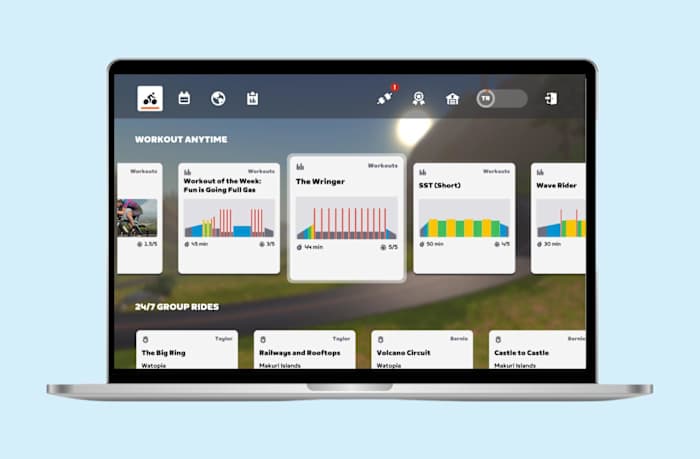
The Zwift app offers a wide variety of workouts that you can access anytime. The colored bars indicate periods of work and rest, and the approximate intensity.
SI Showcase
Once you pick out the workout you want, you’ll get to choose which route in the game you’d like to do it on. This doesn’t mean much, outside from the scenery—the resistance in the game will be targeted to your workout, so you don’t need to worry about a steep hill popping up while you’re trying to rest, for example.
Once you’ve picked your route, the workout will start. Throughout the workout, the game will tell you which metrics to hit—and will adjust your resistance if you’re off target. It gives recommendations based both on your power output (measured in watts, which represents how much energy you’re putting out), and RPMs (how fast your pedals are spinning in a circle). For example, if it wants you to ride at 300 watts for one minute and you’re cruising along at 225, it will increase the pedaling difficulty to bring your numbers up to that target. Likewise, if you’re over target, it will make the resistance easier to bring you down. This is known as ERG (short for ergometer) mode.

During your workout, the white box will show you how hard to ride, how long your efforts will last, how far into the workout you are and more. You'll also get pop ups that will tell you what the expect, like the white text in the center of the screen.
SI Showcase
I don’t always love this aspect of the game. If I’m having an off day and can’t hit the suggested targets or just don’t want to ride quite that hard, I find it annoying that the game will keep turning up the resistance to try to force me. And if I’m really struggling with a top-end effort, it can create a spiral where the resistance gets harder, but I still can’t hit the power numbers, so it gets even harder, and I still can’t hit them and I eventually either grind to a halt or just give up. In cases like these, I just turn the ERG mode off, which is easy to do in the app—I can still do the workout and aim for the suggested power numbers, but nothing happens if I don’t hit them.
The beginning and end of intervals in the game are marked by glowing rings over the road, which gives a good visual indication of how much rest or effort you have left at any given time.
I also frequently use the “Just Ride” mode. This is pretty much exactly what you’d guess—you pick whichever course you want, and jump into the game. The ERG mode will adjust your speed and difficulty based on the features of the road, and you can speed up or slow down however suits you.
During these rides, you’ll also get power-ups, which are essentially like the question mark boxes in MarioKart. As you pass through an arch on the course, you’ll get one of nine symbols on your screen, which can each help you in different ways—by increasing your drafting power, making your weight lower (which will improve your power to weight ratio and thus make you go faster), making you invisible or even adding experience points to your total. (You can use those points later to buy upgrades for your in-game bike and kit.)
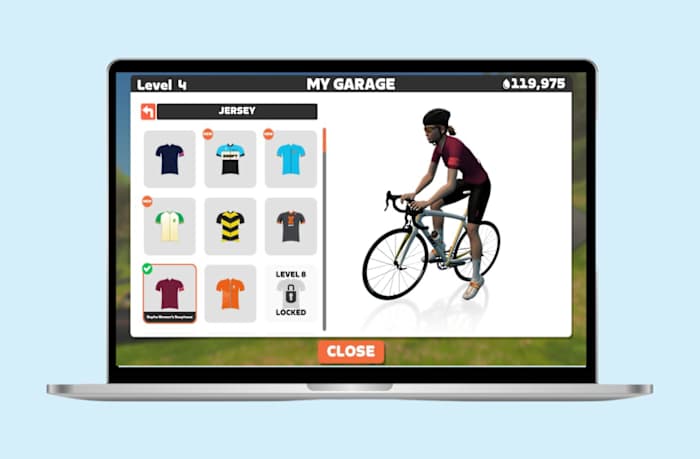
You're able to pick your own gear and outfits in the Zwift app, including your jersey, helmet, sunglasses, wheels and bike frame. As you earn more points in the game, you'll get access to more options.
SI Showcase
Communication in the Zwift app
One cool aspect of Zwift is that you can communicate with your fellow riders in the game. You can give other users a Ride On—they’ll get a blue thumbs up on their screen, along with an audible “Riiiiide on!”
You can also chat with fellow users using your computer or the Zwift Companion App. You can send messages to everyone within about 500 meters of you in the game, or you can select individual people to message. If you’re a part of a club, there’s also a “club chat” feature where you can talk to people in that group.
While these are fun features, I didn’t find myself using them much. It’s a little tricky to ride, give thumbs-ups and chat all at the same time.
The Pros of the Zwift Hub
- Attaches to your own bike, so you’ll have the same position that you’d pick for outdoor rides—there’s no fussing with seat height or angle, handlebar drop, handlebar width, etc.
- Makes indoor riding actually fun and interesting
- Offers the ability to ride with friends and race virtually
- Has training plans included to help you get stronger for specific events
- ERG mode makes it easy to follow workouts
- Eliminates the need for a separate stationary bike
- Single gear makes it super easy to use for households that have more than one person using the trainer
The Cons of the Zwift Hub
- Requires you to already own a bike (or purchase one)
- Requires electricity to operate
- Can contribute to wear and tear on your bike. Sweat, especially, can contribute to handlebar corrosion
- Requires a subscription to get the most out of it
- Does not fold up
Who Zwift Is Best For
Zwift is best for people who already own a bike and are looking for a way to ride indoors. It’s also great for people who want a training program, are motivated by competition or who like riding with their friends.
Zwift isn’t just for expert riders, though—it’s great for anyone who wants to gain fitness, or just have fun during their indoor workouts. Just about every program is customizable to your fitness level, and any cycling-specific terms used in the game are either explained or used in context enough that they’re easy to figure out.
Use code SISHOWCASE10 for 10 percent off the purchase of the Zwift Hub plus a one-year membership. This code is valid in the US, UK and EU and cannot be combined with other offers. Limit of one use per customer.
Who Zwift Is Not Best For
If you aren’t interested in owning your own bike, Zwift isn’t for you.
The Zwift Hub also requires electrical power to operate, so if your workout space doesn’t have electricity then it won’t work for you.
If you plan on competing in the highest levels of online racing, the Hub One isn’t right for you. Those races require trainers that measure power with +/-1 percent accuracy, and the Hub One only measures to +/-2.5 percent accuracy.
If you’re uncomfortable doing basic bike maintenance, including removing your wheel, then Zwift may be a little tricky. However, there are plenty of videos available that explain the setup process, so you should be able to manage.
Factors to Consider Before Purchasing the Zwift Hub
Bike compatibility
The Zwift Hub is compatible with a wide range of bikes, including the following wheel sizes: 650c and 700c, 24-inch, 26-inch, 27.5-inch and 29-inch.
The Zwift Cog comes pre-installed and works with most bikes that have an eight to 12-speed cassette. It’s not compatible with ⅛-inch fixed gear or single speed chains. It is compatible with either of the standard methods used to attach your rear wheel to your bike—i.e., both quick releases (130/135mm) and thru axles (12x142/12x148).
Connectivity
The Zwift Hub One transmits measured data using both Bluetooth and ANT+ FE-C. It does not require a WiFi connection to operate.
Dimensions
The Zwift Hub One weighs 33 pounds and is 19.5 inches long by 24 inches wide by 18.1 inches high. This is far lighter and smaller than just about any indoor cycling bike on the market, but it doesn’t account for the total size of the system when it’s in use—for that, you’ll need to factor in the size of your own bike.
Price + subscription
The Zwift Hub costs $599 and includes a one-year Zwift subscription. After that, a Zwift subscription costs $149.99/year or $14.99/month.
While you can use the Zwift Hub without the accompanying Zwift app, it’s significantly less fun to do so. You won’t be able to access any of the smart features, so you’ll essentially just be able to ride your bike—no app involved. That makes it far more cost-effective to buy a unit that doesn’t have smart features in the first place.
The Zwift Hub One is super reasonably priced for the value it offers—in fact, it’s one of the least expensive smart trainers on the market. While it does make some concessions to achieve that price point (Zwift claims that this model’s power accuracy is +/-2.5 percent, while some trainers with a four-digit price tag claim 1 percent accuracy, for one), I feel they’re minor enough for most riders to save the cash.
Use code SISHOWCASE10 for 10 percent off the purchase of the Zwift Hub plus a one-year membership. This code is valid in the US, UK and EU and cannot be combined with other offers. Limit one use per customer.
What It’s Like to Use the Zwift Hub
Straight up: To me, Zwift is just about the only thing that makes indoor riding bearable.
The actual physical experience of using the trainer is very, very good. While it doesn’t exactly feel like riding a real bike outside (for one, your bike is locked in place and can’t tilt side to side when you pedal), it’s more authentic to the experience than nearly any other indoor riding solution I’ve tried. First off, I’m actually riding my own bike, so there’s no futzing around with the setup on some generic spin bike—everything is already where I like it, and there are no adjustments needed. And it’s incredibly stable in every situation I’ve put it in. Even when I’m out of the saddle and pushing hard on a tough interval, it doesn’t rock back and forth or make weird noises. It’s just firmly planted on the floor.
The pedaling feel is also excellent. The Zwift Hub automatically adjusts its resistance based on what terrain is on screen, and it does so seamlessly, with consistent resistance on every part of the pedal stroke. It never feels clunky or slow—just like the road is changing naturally. And the Click controller, which enables you to shift through your virtual gears, is super easy to use, too. I also love that it makes it so you are always perfectly in gear. Even if your derailleur is not tuned, it doesn’t matter; there’s no skipping chain or jumping between gears. (I’ve had to stop trainer sessions before to fiddle with my cable tension, and it annoyed the heck out of me.)
I also really enjoy the Zwift universe. It feels super engaging to pedal through the worlds the brand has created. My favorite is Wattopia, purely for the unique settings. I mean, where else can you ride through an aquarium full of sharks, or around a volcano? There are also lots of real-life locations that are replicated in the app, including past UCI World Championships courses, including those from Richmond, Innsbruck, and Glasgow, along with routes through New Zealand’s Makuri Islands, New York City, France and more. There’s even a replica of the famed Tour de France Alpe d’Huez climb known as the Alpe du Zwift.
The workouts and group events are also super fun and cool. While I haven’t jumped into a race yet, my husband Ryan Smolko has, and he’s a big fan. “I like Zwift racing because it gives you the ability to compete against other people and do an effort similar to racing in a variety of different courses," he says. As a competitive cyclist for the past 25ish years, he's competed in tons of real-world races and thinks that Zwift's versions can actually be physically tougher. "It's actually a much harder effort than real-life racing. Even in technical, hard races IRL, there are points where the pace will ease up, but on Zwift you're putting out a much more consistent effort."
I love the rubber banding feature that keeps social rides together, too. It’s super nice that I can ride with my friends without worrying about falling behind or riding too fast.
Of course, there are a few things I think the app could improve on. First off, I’d like it if it were even more gamified. (Give me bananas to slip up other riders, already!!!) Additional or more frequent power-up items would be super fun, and I’d definitely sprint harder if I had to beat out other riders to grab them first. It would also be cool if there were some mini-games inside the app that focused more on fun than on the actual riding. However, Zwift’s North American PR Manager Andrew Bernstein tells me I may actually be in luck on that front. “We are experimenting with new versions of gamified racing that incorporate steering, braking, hazards and boosts,” he says. “This is still a beta experience that we're refining, but a lot of folks have been having fun with it—in the configuration we're testing now, boost and hazard pads are positioned in sub-optimal lines and some move, so you have to plan your racing line a little more carefully.”
I do think the app could possibly be streamlined as well. I was annoyed when I realized I’d have to download two apps—both the Zwift indoor cycling app, and then the separate Zwift Companion app to control the Zwift app. There’s also just a lot going on in each app. With so many different workouts, plus chats and clubs and sections of the app dedicated to gear and power and badges, I found it pretty easy to get lost, and hard to take in the full breadth of the program.
Use code SISHOWCASE10 for 10 percent off the purchase of the Zwift Hub plus a one-year membership. This code is valid in the US, UK and EU and cannot be combined with other offers. Limit one use per customer.
Zwift Hub Setup
The Zwift Hub setup is relatively easy. There’s a QR code and a URL on the exterior of the box, which will take you directly to setup instructions. Once it arrives at your house, you’ll remove the trainer from the box and install the stabilizing bars at the bottom with the included tools and screws. I would estimate it took me maybe 15 minutes total to set up, from slicing open the box to the finished product.
Once it’s set up, you’ll plug it in and install your bike. To do this, you’ll remove the rear wheel, and fit your bike onto the trainer. (The brand’s website has excellent videos to help you out if you’re struggling with this step—it can be a little finicky the first few times you try it.) In fitting your bike on the trainer, you’ll use one of the two included adapters, which come attached to cardboard rulers. You’ll use those to measure your rear dropout spacing and choose the right piece and its orientation. The Zwift Click, which allows you to shift gears, will attach to your handlebars with the included gummy bands. (It’s powered by a CR2032 battery, so there’s no charging needed.)

Zwift provides super-clear instructions for how to set up your bike, and different spacers to use depending on whether your bike has a quick-release skewer or a thru-axle.
SI Showcase
You’ll also need to download the Zwift app (free for the first year with the purchase of the Hub trainer; $149.99 /year or $14.99/month thereafter) and the Zwift companion app (free). If you want the most accurate power information, you should do a FTP (functional threshold power) test before you start a training plan. This test is intended to measure how hard you can go (i.e., how much power you can put out) in a quasi-steady state without blowing up or fatiguing. There are four versions of it in the app; you can choose which one is best for you based on your time constraints, body size and how accurate you want the results to be. However, if you’d prefer to just get riding, you can do that too, Bernstein says. “Zwifters can just start riding and the game will determine their FTP and use it to calibrate workouts. The game also autocalibrates as your FTP changes.”
Lastly, you’ll want to set up your trainer space with whatever accessories you need or want. I set up a table in front of me where I can prop my laptop, so I can easily see it while I ride. I put a small box fan to the side, and I stick my phone and headphones into a handlebar bag for easy access. I also drape a towel over my handlebars to avoid dripping sweat all over my basement floor and cycling shoes.
Warranty and Return Policy
If you’re not satisfied with your purchase, you can return the Zwift Hub for a refund within 30 days after it’s delivered to you. Make sure all pieces are put back into original packaging (both inner and outer cartons).
The brand’s limited warranty applies to Zwift Hub units that were purchased in the US, and covers manufacturer’s defects for one year.
A year-long Zwift subscription comes with a 30-day money-back guarantee for new subscribers.
How the Zwift Hub Stacks Up Against Other Products
Zwift Hub vs. Peloton
Zwift and Peloton have some similar goals, but approach them differently. First, the Peloton bike is a complete stationary bike, while the Zwift Hub is just a trainer, meaning you’ll need your own bike to attach to it. This can make the Hub more space-efficient for users who already have an outdoor bike.
Peloton offers class-based workouts, where users can either participate live to be tracked on the leaderboard for that class, or stream later. Riders follow along via video with the instructors.
Zwift also offers live events, but there are no instructors—riders operate within a video-game-styled world, where they race directly against each other.
Zwift Hub vs. Myx II Bike
The Myx II is also a standalone exercise bike that comes with a large screen that displays its workouts. It’s more similar to the Peloton than it is to Zwift—like the Peloton, users will watch workouts on the attached screen that are demonstrated for them by an instructor, rather than being immersed in a video game world like they would be for Zwift.
Zwift Hub vs. Wahoo KICKR
The Wahoo KICKR is really quite similar to the Zwift Hub One. They're both smart trainers, so your bike will attach to them in the same way. However, there are a few notable differences. First, the KICKR does not have the single cog in the rear that the Hub One does. It operates using a cassette—the cluster of gears your bike shifts between. This means there's no "virtual shifting" like Zwift has; the chain physically moves between the gears.
The KICKR is also more accurate than the Hub One. It has a power accuracy of +/-1%, while the Hub One has power accuracy of +/-2.5%. This means if you're on a trainer with +/-1% accuracy and doing an ERG mode workout at, say, 300 watts, the trainer may have you riding at between 297 to 303 watts. On a +/-2.5% trainer, you'll be between 292.5 and 307.5 watts. This may not seem like much, but for people who are doing very specific training, it can make a huge difference. It's also relevant if you plan on participating in Zwift's highest level of racing, which requires +/-1% trainers.
This additional accuracy comes at a cost—the KICKR is $1,300, compared to the Hub's $600.
Zwift FAQs
Can I use the Zwift Hub without a subscription?
Yes, you can, but you’ll miss out on all of the Hub’s most fun features—you won’t be able to use the app at all, so you’ll essentially just be riding an exercise bike without any interactive features.
Is the Zwift Hub power accurate?
Zwift claims the Hub One’s power is accurate to 2.5%. While I don’t use a power meter on my regular bike and don’t have a concrete comparison, the numbers are in line with what I would expect.
Is there a free alternative to Zwift?
Not really—free workout programs do exist, but there’s nothing on the scale of Zwift that’s available for free.
Do you change gears with the Zwift Hub?
The Zwift Hub includes a handlebar attachment called the Zwift Click. This small plastic piece has up and down buttons which you’ll press to virtually “shift” your gears. It attaches to the handlebar via included gummy straps.
The Takeaway: Is the Zwift Hub Worth It?
In my opinion, if you’re looking for a way to ride indoors during the winter months, Zwift is one of the best out there. It adds a social element to the otherwise lonely hours spent pedaling in my basement, and helps me find the fun in riding. If you're serious about gaining or maintaining cycling fitness indoors, it's definitely worth trying.
Prices are accurate and items in stock as of publish time.











