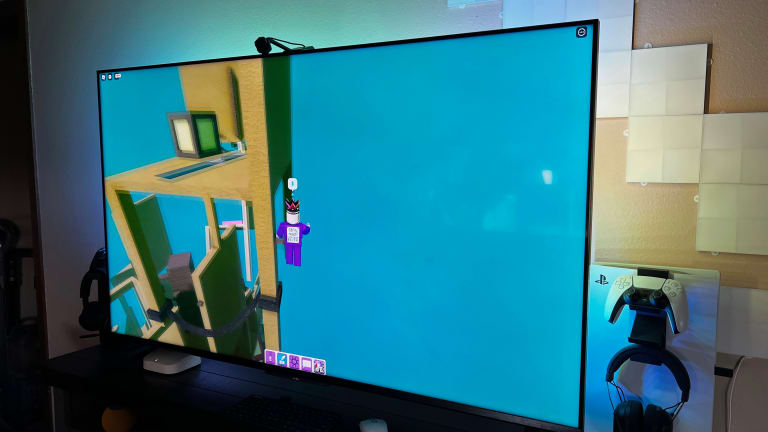
Nanoleaf 4D Review: An Affordable Way to Level Up the Game Day and Gaming Experiences
Nanoleaf 4D is the latest product from the smart lighting company, and it’s something every sports fan or gamer should consider adding to their TV. Why? Well, it’s incredibly affordable at $99 and adds another level of immersion. That’s my verdict after using Nanoleaf’s 65-inch 4D kit for the last few weeks.
It’s wicked smart tech that uses a camera to monitor what’s on your TV and control a series of lights on the backside of your TV to add another layer or four to your viewing experience. Here’s what it’s like to set up and use on the daily.
What’s in the Box?
Included in the Nanoleaf 4D kit box is a 65-inch or 85-inch light strip that’s designed to be cut at predetermined spots for smaller TVs. There’s a control box, a camera, a mount for the camera, elbows to help run the lightstrip and a power adapter.
- Nanoleaf 4D Screen Mirror Kit (Up to 65-inches), $100 at Amazon or Nanoleaf
- Nanoleaf 4D Screen Mirror Kit (Up to 85-inches), $100 at Amazon or Nanoleaf
Setup is a Breeze.
The initial setup of the 4D kit doesn't take too long. I took the TV off its stand to reach the back easier; you’ll want to do the same unless you have clear access to the rear to run the lights.
Installation simply consists of routing the light strip around all sides of the TV, about two inches from the edge. I started at the bottom left corner of my TV, using two of the included elbows to make the turn along the top two corners.
Once the lightstrip was connected to the TV, I used the included mounting arm to place the camera along the top edge and routed all the cables to the control box.
From there, I followed the instructions in the Nanoleaf app to connect the 4D kit to Apple’s HomeKit platform. You can also use an Android phone to set up and control the lights.
The trickiest part of the setup process was using the app to identify each corner of the TV so the camera knew exactly what to monitor. It took me a couple of tries to get it right, but it was a breeze once I passed that step.
It’s Impressively Immersive.
Once your smart light strip is setup, you can pick between four modes:
- 1D gives off a white glow for ambiance
- 2D reflects the main color shown on the TV
- 3D matches multiple colors
- 4D constantly changes and matches colors to match what’s on the screen
For most of my testing, I used 4D mode because if you install a lightstrip that can mirror your TV, why would you pick anything else?
Whether I was watching the NFL preseason, playing Call of Duty Warzone II, or catching up on the latest season of “Alone,” I was amazed at how fast and accurately the lightstrip changed and updated to reflect what was on the screen.
Furthermore, I couldn’t get over how it truly did add depth to whatever you’re watching. Instead of a stale image on the screen, my entire wall behind the TV lit up to match what was being shown on the screen in real time.
If you already own Nanoleaf lights compatible with its Sync+ technology, you can even have the camera control what’s shown on the panels based on their location relative to the TV. My panels are almost directly behind the TV, and I found them to be a bit too distracting, so I disabled that feature after a few hours. However, I can see the appeal.
Is the Nanoleaf 4D Screen Mirror Kit Worth it?
Nanoleaf’s 4D Screen Mirror kit is an affordable and easy way to add another dimension to a TV setup. It’s impressively easy to install and performs superbly fast when updating and keeping the colors current.
Prices are accurate and items in stock at time of publishing.












