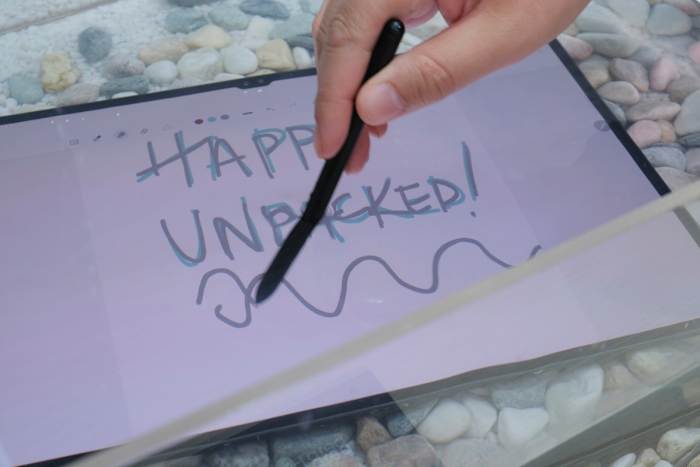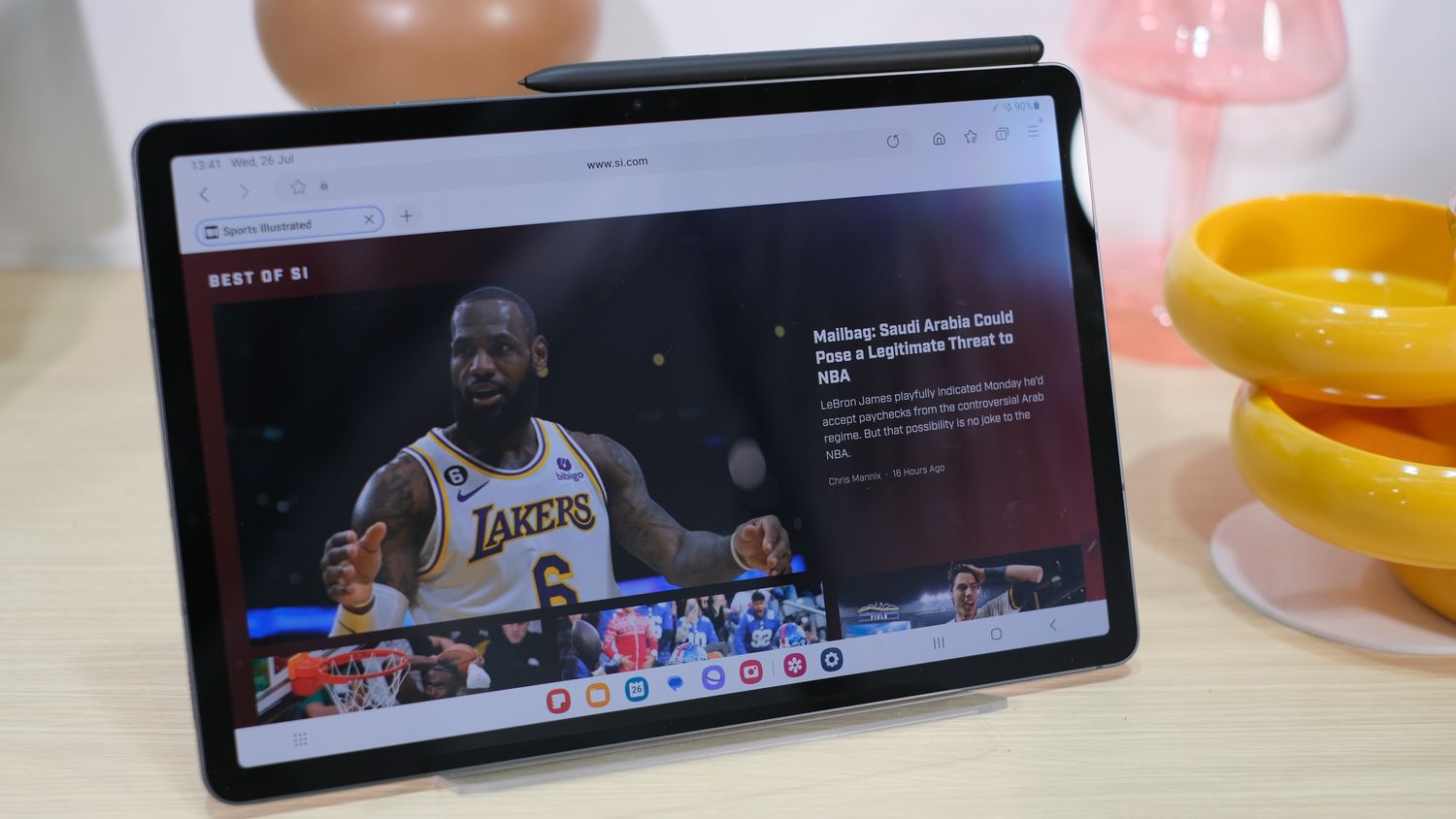
Samsung’s Galaxy Tab S9 Family All Get Immersive Displays, and We Went Hands-On
We’re in Seoul for Samsung’s latest Unpacked event, where the company just announced seven new products: Galaxy Z Fold 5, Galaxy Z Flip 5, Galaxy Watch 6, Galaxy Watch 6 Classic, Galaxy Tab S9, Galaxy Tab S9+ and the Galaxy Tab S9 Ultra. Phew. That’s a lot.
It’s a lot of hardware, all of which is available to preorder right now, with shipments starting on August 11.
Shortly before Unpacked, we had a chance to go hands-on with the Tab S9 lineup. There is a lot to unpack (forgive the pun) here, and ahead we're sharing our hands-on with the trio of tablets and what you need to know to preorder your Galaxy Tab S9 tablet of choice to ensure you get it on day one.
How to Preorder the Galaxy Tab S9
Pre-orders immediately started after Samsung wrapped up its Unpacked event, including all three Galaxy Tab S9 models. You can expect shipments, along with retail availability, to start on August 11.
In typical Samsung fashion, there are some promotions you should definitely take advantage of during the pre-order window. Namely, if you preorder a 256GB Tab S9+ or Tab S9 Ultra, Samsung will double the storage to 512GB for free.
Additionally, if you want a Book Cover Keyboard Slim to turn the Tab S9 into a possible laptop replacement, you’ll get 50% off. Continuing the accessory promotions, you can take advantage of a $40 off the Galaxy Buds2 Pro discount. All promotions can be redeemed through Samsung.com during the preorder window.
- Galaxy Tab S9, $799 at Samsung
- Galaxy Tab S9+, $999 at Samsung (Remember that’ll be doubled for free during the preorder period.)
- Galaxy Tab S9 Ultra, $1,199 at Samsung
First Look at Samsung’s Galaxy Tab S9 lineup
Like 2022’s Tab S8 lineup, the Tab S9 line is made up of three different models. Only this year, all three models are more alike than ever, with the display size and subsequent larger batteries being the biggest differentiators between them.
The Tab S9 is the smallest tablet in the lineup, with an 11-inch display, but the quality gives it the biggest upgrade out of the bunch. Instead of using a lower-end LCD display, which has always been the case for Samsung’s entry-level Tab S, Samsung upgraded the screen to a Dynamic AMOLED 2X, leading to a better viewing experience for streaming your favorite sporting events, movies or even YouTube videos.
Samsung’s Tab S9+ sports a 12.4-inch display as the middle of the family, and the Tab S9 Ultra lives up to the name with a massive 14.6-inch screen, both of which are the same Dynamic AMOLED 2X display as the Tab S9.
Using an AMOLED display means you’ll see better color saturation, along with deeper blacks, which makes videos look more realistic. Simply, it leads to a more immersive and visually compelling experience.
All three models, along with the included S Pen stylus, are IP68 rated for water and dust resistance, which just means if you drop the tablet in the pool or spill a beer on it while cheering on the home team, it’ll be fine once it dries off.
Storage options for the Tab S9 are limited to 128GB or 256GB, with the former getting 8GB of memory and the latter getting 12GB of memory. The Tab S9+ and Tab S9 Ultra have a base of 12GB of memory, with the S9+ coming with either 256GB or 512GB of storage. True to its name, the Ultra goes one step further as it can be configured with up to 1TB of storage and 16GB of memory. All three models have a microSD card slot (yes, they still exist) that supports up to 1TB of additional storage.
With the Tab S9 line, Samsung only offers two colors: graphite, which is effectively black, or beige, which is silverish-white.
What impressed me the most about my limited hands-on time with the tablets are two things. The first is how good the screens, and by extension, any video you’re watching looks good on all three models now. The entry-level model’s screen was previously just good enough, but now it looks just as bright, vivid and full of color as the higher-end models.
I spend a lot of time watching hockey during the NHL season on my iPad Pro, but I’m intrigued by the 11-inch Tab S9’s new display and can’t wait to try it.
The second thing I noticed is just how thin and light all three are, even with the Tab S9 Ultra being so big to hold. You’re definitely going to want to get a case with a built-in kickstand for any of the Tab S9 models if you don’t plan on using the tablet with a keyboard and trackpad, though. That way, you can prop up the screen whenever you want to put a show on or catch up on highlights for last night’s game.
Which Galaxy Tab S9 Should You Get?
Regarding picking which Galaxy Tab S9 is best for you, we'd recommend starting with the screen size. At just 11-inches, the Tab S9 is built for portability thanks to its small build, as it can easily be brought along and comfortably used on your lap.
The Tab S9+ is the compromise version, as you give up some portability in exchange for a bigger display—12.4-inches—that makes it easier to see all of the action. It's more expansive and is a better device for multitasking between applications.
Lastly, the Tab S9 Ultra is for the person who wants the biggest display—14.6-inches—, as it's sort of an ultra-portable TV that is super light and easier to tote around. It also lends itself the most to being used as a productivity tool during the day and an entertainment machine at night.
Prices are accurate and items in stock at time of publishing.