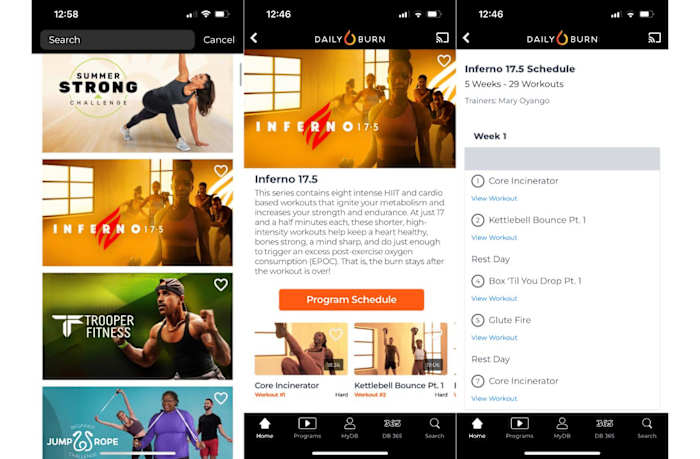The products featured in this article have been independently reviewed. When you buy something through the retail links on this page, we may earn commission at no cost to you, the reader. Sports Illustrated editorial staff are not involved in the creation of this content. Learn more here.
Key Features:
- The Daily Burn is a fitness app that hosts a daily workout called the DB365
- At $14.99 a month for a Basic plan, the Daily Burn is an affordable substitute to most gym memberships
- The app boasts a range of variety to get your cardio in, with HIIT workouts, yoga, strength training and more
Daily Burn is a workout app that's generated something of a buzz. After using the app for a few weeks, I found that its ease of use, savvy coaches and variety of workouts were really appealing, and helped me stick with the Daily Burn program. (And this is coming from a person who does cardio reluctantly.)
However, that doesn’t mean the app is for everyone’s fitness journey. In this Daily Burn review, I’ll explain what makes the app shine, aspects of the app that need polishing and the fitness enthusiasts (or aspiring fitness enthusiasts) who may benefit the most from the Daily Burn’s structure. So if you’re looking for an at-home workout app to jumpstart your cardio without the pricey commitment of joining a gym, this review is for you.
This content is meant to be informative, but should not be taken as medical advice. It is not intended for use as diagnosis, prevention or treatment of health problems. Always speak with your doctor before starting any new supplement or exercise regimen.
What Is Daily Burn?
Daily Burn is a mobile app that gives you access to thousands of trainer-led exercise programs filmed in a studio or gym setting. In the app store, the app’s full name is “Daily Burn: At Home Workouts.” All you need to get started is an internet connection, and the first month is free.
Although the workouts can accommodate any fitness level, Daily Burn workouts are markedly geared toward beginners, emphasizing HIIT, Pilates-based workouts and routines that rely on bodyweight. However, some exercises do incorporate light (three to 10 pounds) to medium (10 to 15 pounds) dumbbells. You’ll occasionally see other equipment as well, such as resistance bands, in the app’s premiere offering, the “DB365” workout, released daily. However, the equipment is always optional, and a trainer is on deck to follow the class leader without equipment as a demonstrative tool.
Daily Burn Pros & Cons
The monthly subscription cost ($14.99 a month) is a massive pro for Daily Burn: The library of video workouts is more affordable than most comparably-sized competitors. I love that if you stick with the daily DB365, you’ll have a well-rounded week that targets the whole body in an inventive and fun way. The warm-ups are also dynamic and brisk, so you can get right into the program without feeling underprepared or overworked beforehand. Another positive: None of the workouts typically exceed 35 minutes, so keeping your head in the game is easy even when feeling unmotivated.
I also really enjoyed the coaches on Daily Burn, who genuinely feel like personal trainers rather than mere cheerleaders. Another cool aspect of the Daily Burn is its inclusion of audio workouts. Audio-guided workouts can be ideal for when you’re on the treadmill or taking up some floor space at the gym and have only the best earbuds to guide you, rather than a screen.
A few of the cons: If your goal is weight loss, for example, you can’t rely on exercise alone, and the Daily Burn app doesn’t offer much in the way of nutritional support compared to a more holistic approach of the Beach Body app. And if your goal is weight loss, changes to your nutrition are essential. You can always plug that gap with an app like Noom.
Also, do you thrive on a live global workout with instructors and others in real time? If that’s the case, you may be better suited to apps that are more committed to releasing new live-streaming content every day—the Daily Burn appears to be running re-runs in its DB365, at least for the time being.
Daily Burn Workout Programs
The Daily Burn app has a section called “Programs,” which are compilations of workouts that you complete over a few or several weeks. These tailored and niche workout plans are a great way to dive head-first into a fitness arena you already love, or want to explore. A few examples include the Strength + Power program, which curates a 12-week schedule of strength-oriented classes, and the Inferno 17.5 program, a series of eight HIIT workouts that are a short and sweet 17.5 minutes. And for the even more time-challenged, you can do the 10-minute workouts with the Quick HIITs Challenge, a 10-day program. These are just three among dozens of workout programs, encompassing categories and themes like jump rope, barre, kick boxing, travel-friendly, and pre- and post-natal classes.
Daily Burn App
You can access the Daily Burn app on a desktop, or via iOS and Android devices. Find the app in the Apple App Store or Google Play Store. The app has a simple user interface with a home screen, programs, quick access to the DB365 and a personal profile. The app’s search feature also lets you filter for a workout that meets your wellness goal by time, difficulty, trainer and class style (HIIT, yoga, dance, etc).
Daily Burn Cost
One of the greatest appeals of the Daily Burn is its cost. First, the app furnishes a free 30-day trial period—ample time to weigh if the programming is worth the price. Second, the cost itself is not sky-high at $14.99 a month for basic and $19.99 for premium (which gives you access to an extensive archive of workouts).
For comparison, the strength training-based fitness app I currently use costs a cool $55 a month. We’ll explain more in-depth how Daily Burn’s cost compares to its closest competitors later.
Customer Reviews
The app nets a solid 4.8 out of 5 star average within the Apple App Store. One reviewer said she began the program while she was at home tending to her baby but never felt the urge to return to a gym afterward: “I love DailyBurn. I’ve been a member since I had my daughter in 2015 and I truly feel like the trainers are my own, personal friends.” Love of the trainers was a common refrain among 5-star reviews: “ I absolutely love the kindness and positivity of the trainers and I love the variety of all the workouts!!” wrote another reviewer, who also cited the workouts’ short 30-minute run times as a positive.
Full disclosure though: The app has a notably lower rating of 3.1 out of 5 in the Google Play Store, and 3.7 out of 5 on Amazon, where you can purchase the app to use with your Fire TV or Fire TV Stick. Most of the qualms on Amazon were customer service related, namely, difficulty canceling the subscription. I can’t speak to canceling through Amazon, but I can say that signing up through the Apple App Store made it easy to cancel or modify my Daily Burn subscription within my iPhone’s Apple ID settings. On Android, reviewers cited issues with an app update. No such issues were reported in Apple’s App Store.
Our Experience
I was a cardio queen in my teens and twenties, running high school cross country, dancing ballet and hitting every Zumba class I could find at the college fitness center. But right now, besides the occasional pick-up pickleball match, my cardio is mostly limited to yard work and neighborhood walks, so I wasn’t stoked to embark on a cardio regimen.
Fortunately, the abundant variety of programming made the Daily Burn easy to stick with. In fact, to prevent the paradox of choice from keeping me stun-locked, scrolling forever through the app, I made an early decision to simply select the DB365 class of the day, whatever it may be. I cast the workouts to my Samsung TV using a Google Chromecast, and you can also use Apple TV, Roku and Firestick. These were three of my favorite Daily Burn 365 classes from the last few weeks:
- Theraband Blast
Theraband Blast, taught by Josh Vela, was my first DB365 class. Although I had a band on hand, I quickly realized that lack of equipment wouldn’t cut it as an excuse not to participate in any of the streaming workouts—the instructor always includes a participant who eschews equipment. Regardless, I’m glad I had the resistance band, as I found it easier to engage some of my more difficult muscle groups to connect with, like the traps. The Pilates-inspired workout also emphasized breathwork, and the instructor delved into topics like the mind-body connection, which I enjoyed.
- KB-Inspired Strength
The inclusion of weights should have been a hint, but I quickly realized KB stood for kettlebells and not kickboxing. I liked that the instructor permitted you to do whatever you needed to get through the workout, while still being motivating. Or in instructor Jenna Langhans’ words: “We’ve got lots of options today. The only option you don’t have is to quit.” This strength-oriented workout included optional weights, which I added on my second circuit after getting a feel for the moves with body weight on the first circuit.
- 50-Yard Bootcamp
This football-inspired workout reminded me of the “Insane Sports” routine from Insanity in a good way. The class, led by former college and professional football player Dane Robinson, was high-energy, high-intensity and without the over-the-top bravado of an actual bootcamp. I liked that the instructor demonstrated how you could incorporate light or medium weights for added resistance, but as always, weight or other equipment weren’t a requirement.
Comparisons
Daily Burn vs. Beachbody On Demand
The original producer of the Daily Burn 365 workouts also directed “P90X,” which is perhaps the most infamous offering from Beachbody, aka BODi as of a 2023 rebranding. Beachbody’s offerings have been around long enough to exist on DVD. Today with BODi, you get streaming access to the brand’s Netflix-like catalog of workout series, including P90X with Tony Horton and the fan favorite “Insanity” by Shaun T. Like the Daily Burn 365, you also get new releases of live and on-demand classes led by a trainer in a studio or gym.
Daily Burn vs. iFit
The iFit app is as ubiquitous as many commercial treadmills you see in the gym—of course, that’s no coincidence. The iFit brand owns two of the premiere treadmill brands, NordicTrack and ProForm. And that’s where the key differences begin: iFit is better suited for those who own one of those treadmills, ellipticals or rowing machines, since iFit has programming to pair with your runs and rows. A one-year individual plan, at $180, is about on par with the Daily Burn’s price point.
Daily Burn vs. Peloton
The recently revamped Peloton App One membership has a free, midrange and premium tier. At $12.99 a month, the midrange tier is slightly more affordable than Daily Burn. But while $2 a month is a negligible difference, where Peloton really has a competitive edge is its strength training content. I especially love that you can search by target area (upper body, lower body, full body, core), something not available in Daily Burn. Being able to filter strength training classes by target area is immensely helpful for me, since I try never to target the same muscle groups more than two days in a row to promote muscle recovery.
Daily Burn FAQs
What is the difference between Daily Burn Premium and Basic?
Daily Burn Premium gives you broader access to the app’s back catalog of workouts compared to Daily Burn Basic. You can still access the Programs and the DB365 with Daily Burn Basic.
Is Daily Burn good for beginners?
Daily Burn is not only good for beginners, I’d say it’s exceptionally good for beginners compared to most fitness apps. The workouts are substantial without being too intimidating or difficult to follow, and the classes rarely exceed 35 minutes. Plus, equipment is almost always optional.
Does Daily Burn really work?
Determined if the Daily Burns “works” depends on your health and wellness goals. If your goal is simply to get moving, the Daily Burn is a tool that will work as intended. However, a weight loss strategy, almost by definition, must include changes to diet. Unfortunately, Daily Burn doesn’t offer much in the way of nutritional guidance.
What is Daily Burn 365?
The Daily Burn 365, shortened to DB365, is a daily 30-minute class available to Daily Burn Basic and Premium subscribers. The day’s newly-released DB365 class stays on-demand for Basic users for 24 hours.
Final Thoughts: Is Daily Burn Worth It?
The Daily Burn's extensive library of workout videos that embody a smattering of styles is the app's main appeal—and it's a large appeal indeed. And despite the volume of content, the app feels intuitive rather than overwhelming, so you can easily find the type of workout or fitness program you're seeking. The classes themselves are solid, with a great emphasis on dynamic rather than static stretching, and classes take place in an attractive, bright studio without feeling over-produced: I prefer to feel that I’m watching real people work out, rather than actors on a soap opera set.
There’s only one aspect that truly gives me pause, and that’s the lack of advanced strength training. Essentially, hardcore strength training buffs might feel underwhelmed by the app's lighter touch when it comes to resistance training. Especially when compared to Peloton, for instance, or Future, where you can tailor your fitness goals with the help of a personal trainer. But that’s a more specific quibble, and most Daily Burn users come to the app for what it chiefly markets: Cardio training fitness classes that jumpstart your heart rate. And if, like me, you lace up for cardio reluctantly, the app is an excellent way to get your knees up with the motivation you need in neatly packaged 30-minute bursts, especially since you have a new workout to look forward to every day.
Prices are accurate and items in stock as of publish time.