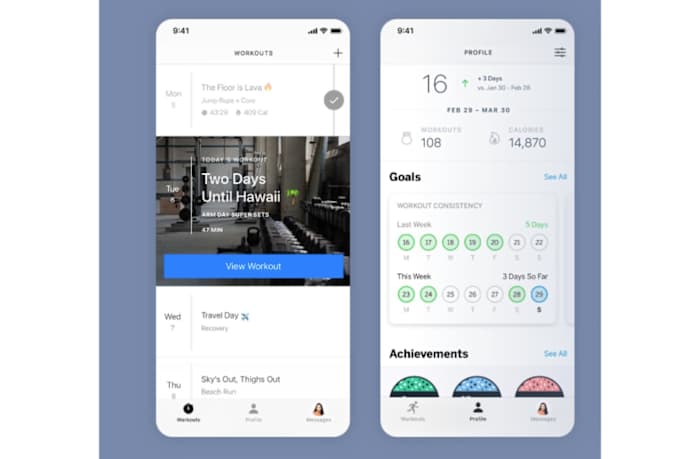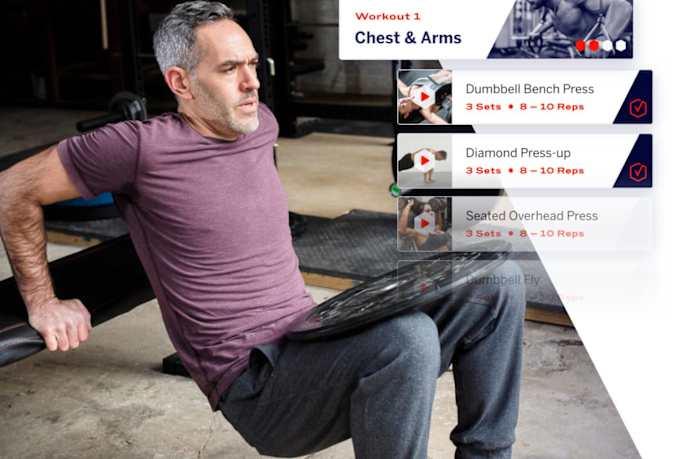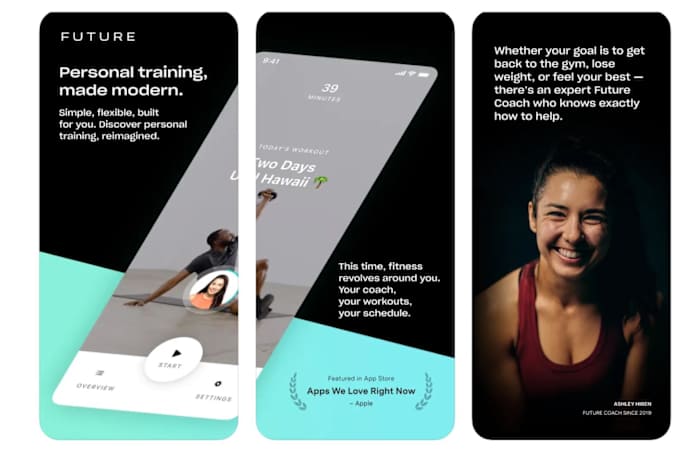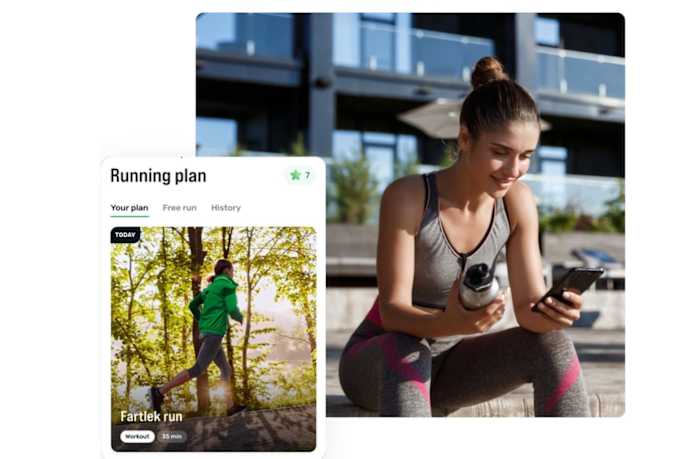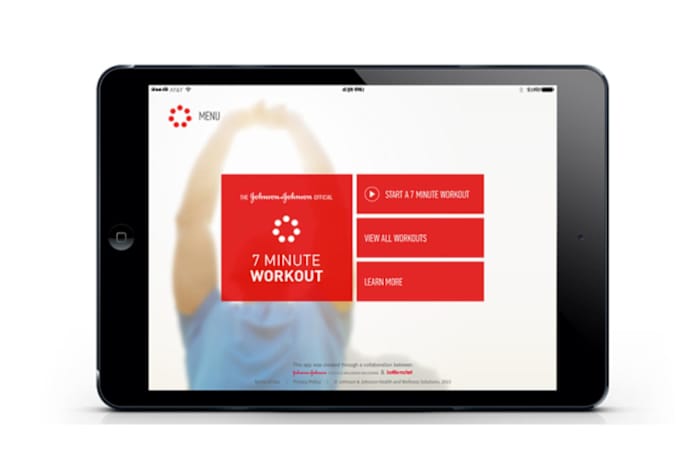The products featured in this article have been independently reviewed. When you buy something through the retail links on this page, we may earn commission at no cost to you, the reader. Sports Illustrated editorial staff are not involved in the creation of this content. Learn more here.
Starting your fitness journey can be daunting. Whether you want to lose weight, get stronger or simply improve your overall health, having guidance and finding something you enjoy doing are key to reaching your goals. You can find a personal trainer or join a boutique fitness studio, but those options are expensive. That’s why we’ve rounded up our picks for the best workout apps for beginners to jumpstart your wellness journey at a fraction of the cost of gyms or trainers.
There are tons of fitness apps to choose from. Working out at the gym? Weightlifting apps can give you guidance on form and technique. Is the great outdoors calling your name? Why not download an app to improve your running? The vast library of workout apps is ever expanding, with options for all fitness levels, goals, workout types, necessary equipment, instructional styles and budgets. Therefore, choosing the best workout app for your needs can be overwhelming. We have reviewed all of the top-rated fitness apps and chosen our picks for the best workout apps for beginners to help you reach your fitness goals.
Our Picks for the Best Workout Apps for Beginners in 2024:
- Best Overall Workout App for Beginners: Future
- Best Gym Workout App for Beginners: Caliber
- Best at Home Workout App for Beginners: Future
- Best Outdoor Workout App for Beginners: Joggo
- Best Yoga Workout App for Beginners: Alo Moves
- Best Free Workout App for Beginners: Johnson and Johnson 7 Minute Workout
Best Overall Workout App for Beginners: Future
Get 50% off your first month
Key Features:
- Specialty: Individualized virtual personal training with a designated coach
- Price: $149/month, or prepaid membership plans, including three months for $405, six months for $760 and 12 months for $1,425
- Free trial: No, but the first month is 50% off
- Live workout classes: No
- Compatible devices: Apple iOS, requires Apple Watch; Android
Future is designed to be a virtual personal training app. Unlike many fitness apps, Future pairs each member to your own personal coach who helps manage not only your workouts themselves, but your day-to-day health. The coaches do all of the planning for you, helping subscribers set and achieve appropriate fitness and health goals, build momentum and find the motivation to make an exercise routine a consistent habit.
Related Post: The 9 Best Habit Tracker Apps to Enhance Your Productivity and Well-Being
The customized training plan can be geared towards home workouts, gym workouts or even group exercise classes, depending on your personal preferences. One of the unique features of the Future workout app is its reliance and integration with cutting-edge fitness technology to better tailor your workouts and track your progress.
Future uses biometrics captured by the Apple Watch to provide information to your coach, and users have access to a direct line to chat with your personal coach should questions arise. You can also listen to your own playlists or podcasts during your workouts.
When you sign up for Future, you’ll answer a questionnaire to get matched with the expert coach that best meets your personality needs and preferred instruction style. After you are matched with your coach, you do a “Strategy Call” to discuss your goals and preferences. Your coach makes a personalized training plan, which is adjusted in real time each week depending on how your workouts go, just as it would be should you be working with a personal trainer in person. You will get video messages from your coach and have the option to video call periodically.
Although Future is quite expensive, it’s as close as you can get to a personal trainer and is a great way to have a customized training plan and guided support by expert coaches.
Pros:
- Tons of coaches to choose from
- Truly individualized training
Cons:
- Expensive
- Requires Apple Watch for full functionality
Best Gym Workout App for Beginners: Caliber
Key Features:
- Specialty: Custom workout plan based on your experience with optional plans that offer more support through coaching
- Price: Caliber Premium starts at $200 per month, Caliber Pro is $19/month and there’s a free version of the app
- Free trial: No, but there is a free version of the app
- Live workout classes: No
- Compatible devices: Apple iOS, Android
The gym can be intimidating for beginners, particularly if you do not have a background in strength training and cannot afford the services of a private personal trainer. One of the best gym workout apps is Caliber because it creates a custom workout plan, and there’s a completely free version with no ads or paywalls. Caliber Pro and Caliber Premium are paid versions that offer varying levels of support from a trainer.
When you download the Caliber app, you'll answer a few basic questions about your goals, how often you work out and your current fitness level. The app will also ask if you plan on working out in a gym or at home and if you have access to equipment. Then the app tailors your weekly training plan based on your answers. Each workout focuses on a specific muscle group and includes four to six movements with a precise number of sets and reps to complete. You’ll log the weights you lift, and the app uses this data to generate an estimate of your one-rep max lift.
You can also do a cardio, strength or freestyle workout. Strength workouts can include movements using dumbbells, kettlebells and other exercise equipment at the gym. Cardio options include running, walking, elliptical and stairclimber sessions, cycling and rowing, or you can create a custom cardio workout. Freestyle allows you to add all different types of movements into one workout. For example, if you do a strength portion followed by cardio and an ab finisher, it can be logged under Freestyle.
If you want to work with a coach and a more personalized training plan, Caliber Pro and Caliber Premium offer coaching opportunities. Caliber Pro is a group coaching option that costs $19 per month. You’ll start by choosing the group that aligns the most with your goals. Here’s a quick look at each group:
- Proving Ground: This group is for those who are new to strength training. The three workouts per week take 30 to 45 minutes each to complete and access to dumbbells, machines, cables or resistance bands is required. You don’t need access to all the equipment listed, but you’ll need a few options
- Power Up: This group is for intermediate or advanced lifters who want to gain strength and achieve new PRs (personal records). The four workouts per week take 45 to 60 minutes each to complete. Access to some strength equipment is required
- Lift to Lose: Workouts combine cardio and strength training. There are three strength training sessions per week plus cardio and each takes 30 to 45 minutes to complete. Some strength equipment is required
- Bodyweight: This is an equipment-free group where you’ll complete two to four workouts per week to build muscle and strength. Each session takes 30 to 45 minutes
After choosing, a team of coaches will release weekly workouts to the group designed to maximize results. Coaches and members offer motivation and support. Trainers can answer any questions you may have, and you can see questions asked by other group members. You can also submit videos to get detailed feedback on your form.
Caliber Premium is a three month program where you can work one-on-one with a coach. Cost starts at $200 per month, customized to your needs. During the initial consultation, your coach will discuss your fitness goals and history and explain how the coaching program works. After signing up, you’ll receive a personalized workout and nutrition plan. Your workout plan will include movements using equipment you can access and your coach will make adjustments based on your progress. The nutrition plan has a daily macronutrient or calorie goal and your coach will recommend foods based on your dietary needs and preferences.
Pros:
- Multiple plan options to choose from
- Each movement includes a video tutorial and detailed instructions
- Custom workouts are created based on your experience and fitness level
- Can sync with over 100 fitness apps, so all your progress is tracked in one place
- Provides weekly educational content on fitness principles
Cons:
- Custom macronutrient and calorie goals a paid plan feature
- No live workouts unless you upgrade to Premium Coaching
Best at Home Workout App for Beginners: Future
Get 50% off your first month
Key Features:
- Specialty: Home-based workouts that incorporate the equipment you have access to with one-on-one coaching and support
- Price: $149/month, or prepaid membership plans, including three months for $405, six months for $760 and 12 months for $1,425
- Free trial: No, but the first month is 50% off
- Live workout classes: No
- Compatible devices: Apple iOS, requires Apple Watch; Android
Future is a workout app that provides you with a personal trainer you'll work one-on-one with. You’ll share how long you have to work out, your current fitness level and your primary training goal (losing weight, building muscle, increasing endurance, etc.), and you'll receive a personalized weekly training plan. Your coach develops specific workouts based on your goals and needs, and they can customize it further if needed.
If you want to exercise at home, your workout plan is adapted to suit the equipment you have access to. If you don’t have exercise equipment, you’ll receive equipment-free workouts. The intention is to help you create a sustainable fitness routine that represents more of a lifestyle change than a temporary intensive workout program.
Future will assign you a coach or you can browse its extensive database that features each coaching style, area of expertise and experience. Some areas of expertise include bodybuilding, Pilates and barre, weight loss, sports performance and more. Future has trainers with a variety of backgrounds from coaching at universities to working with professional athletes. Some coaches have a competitive background and participate in meets and competitions presently. If you’d like nutritional support, the database has 26 trainer options that can offer guidance as you work towards your goal.
Each week, your coach will send workouts with detailed instructions to complete on your own time. Trainers program a variety of workouts, from strength training, cardio, yoga, kettlebells, dumbbell workouts, circuit training, cycling, exercises for seniors, workouts for runners, gym workouts, stretching and calisthenics like push-ups, jumping jacks, squats and burpees. You can message them any questions you have or send them a video if you’d like specific feedback. If you have an Apple Watch, your steps, calories, heart rate and time working out are tracked. If not, your coach will assess your progress using the post-workout feedback and discussions to make sure you’re on track.
Pros:
- Programming is designed specifically for at-home workouts
- Coaches have a wide range of expertise and experience
- Plans are adjusted based on metrics and progress
- Trainers are in regular contact with you and are available to answer questions
Cons:
- Requires Apple Watch for full functionality
- An extensive nutrition plan is not available
- Expensive
Best Outdoor Workout App for Beginners: Joggo
Key Features:
- Specialty: Provides a customized training and meal plan, tracks run metrics using and offers educational tools to help optimize your training goals
- Price: Two month subscription is $66, four month subscription is $92 and six month subscription is $132
- Free trial: No
- Live workout classes: No
- Compatible devices: Apple iOS, Android
Joggo is a running app that provides a customized training program and meal plan. When signing up, the app will ask for information about your age, sex, weight, height and other metrics. It will also assess your goals and fitness experience. You can choose whether you will run indoors or outdoors and the terrain type. As you run outside, the app uses GPS to track your distance and speed and logs your activity. As you run, you’ll hear cues throughout the workout. If you have an Apple Watch, you can install the Joggo app and leave your phone at home. There is a treadmill and elliptical workout option for inside workouts.
The app will ask you to complete a base run to establish your current fitness level. Your progress is tracked and evaluated bi-weekly. If the workouts are too difficult or too easy, your plan will adjust accordingly. Each workout includes a warm-up, cool-down and stretching routine.
The meal plan is designed to give you the proper fuel to power you through each run. Each meal contains high-protein foods, fresh produce and whole grains to help with muscle growth and fat loss. The app will ask if you have any allergies or if there are any foods you want to avoid. You can also choose from the following diets: Mediterranean, balanced food, vegan, vegetarian, diabetes, gluten-free and GERD. You’ll receive three meals and two snacks per day, and each recipe includes all the ingredients and preparation instructions. If you find a recipe you don’t have the ingredients for or don’t enjoy, you can select a different meal. Here are a few recipe options:
- Tofu cheese sandwich with blueberries and almonds
- Turkey meatballs with broccoli and buckwheat
- Chicken fried rice with vegetables
- Pita bread with hummus
- Smoked salmon and avocado bagel
- Chia seed pudding with oats
If following a meal plan isn’t a part of your fitness goal, you can opt out at any time.
The comprehensive knowledge center offers tools to support you on your journey. It includes ways to improve your performance, tips on getting started, breathing techniques, information about injury prevention and more. Joggo sends reminders when new educational content is available, and you can earn rewards and badges for running streaks and other achievements.
Pros:
- Plan adjusts bi-weekly using metrics and data
- Workout routine is formulated from your base run
- Your speed, distance and time metrics are tracked
- Voice guidance can be turned off
- Meal plan consists of healthy high-protein meals and snacks
Cons:
- You can only select one goal
- Heart rate tracking is only available using an Apple Watch
Best Yoga Workout App for Beginners: Alo Moves
Key Features:
- Specialty: Yoga classes. guided meditations and yoga skills
- Price: Alo Moves offers two types of subscriptions: Monthly subscription is $20/month. Annual subscription is $199/year (on sale now for $99.50/year).
- Free trial: 14-day free trial
- Live workout classes: Yes, but only when accessing the Alo Moves website using a computer, the Apple iOs iPhone/iPad mobile app has on-demand workout videos only
- Compatible devices: Alo Moves website, Apple iOS, no Android app, can watch on-demand content on Apple TV
Alo Moves specializes in yoga classes, but there are also general fitness classes, guided meditations, skills and a “set your intention” section. For fitness classes, Alo Moves subscribers can choose from sculpt, barre, core, HIIT, pilates, stretching, strength and walking workouts. The mindfulness section of the app includes guided meditation, breathwork exercises, personal growth video lessons, sound bath healing, yoga Nidra and reiki. The “skills” section of the app focuses on instructional lessons and video demonstrations of essential yoga poses for beginners. Finally, the “set your intention” section of Alo Moves has guided meditations for goals like getting more sleep, improving self-care, calming your mind and boosting your mood.
At its core, Alo Moves is a yoga app, so the selection of yoga classes is the most robust part of the app. Subscribers can take a variety of different types of yoga classes, including Hatha, Ashtanga, Kundalini, Vinyasa, Restorative, Prenatal yoga and Kids Yoga.
Whether you’re taking a yoga class, general fitness class or interested in being led through a guided meditation, you can sort the library of on-demand workouts by workout type, duration, difficulty (beginner, moderate, intermediate or advanced) and intensity level (from one to four). Intensity differs from difficulty in that it is less about the necessary skills and expertise and refers more to the necessary exertion level. A level one intensity workout will be gentle, such as a restorative yoga class or flexibility routine, whereas a level four intensity workout will be along the lines of a vigorous HIIT class.
There are several ways to access the Alo Moves content. The Alo Moves website on a desktop or laptop is where you’ll have the best access because it’s the only format where you can steam live yoga classes. There is also an iOS app for iPhones, iPads and Apple TV, but you can only watch on-demand workout classes on mobile devices. There are also ways to cast on-demand workout videos to other smart TVs.
One of the newer features of the app is that when you’re using the online site, you can create and follow yours and your friend's personalized playlists to listen to while you work out.
A nice feature of Alo Moves is that in addition to having over 60 world-class instructors and more than 2,500 different workouts to choose from, the app provides personalized recommendations that help you meet your wellness goals. Plus, new classes are added each week to help keep your workout routine feeling fresh.
Overall, if the main type of fitness you are interested in is yoga, Alo Moves is definitely one of the best workout apps for beginners.
Pros:
- Over 60 world-class yoga instructors
- More than 2,500 yoga classes to choose from as well as a variety of workouts of other types
- Can stream on Apple TV
- Video library of yoga skills for beginners
- Live workouts for members if you stream on a desktop or laptop
Cons:
- Expensive
- Not great for general fitness other than yoga, though there are some other fitness classes
Best Free Workout App for Beginners: Johnson & Johnson 7 Minute Workout
Key Features:
- Specialty: Short, intense workouts
- Price: Free
- Free trial: N/A, this is a free app
- Live workout classes: No
- Compatible devices: Apple iOS, Apple Watch and Android
The Johnson & Johnson Official 7 Minute Workout® App is one of the most popular free workout apps. In fact, according to a study in the Journal of Medical Internet Research, the Johnson & Johnson Official 7 Minute Workout App is the best workout app for helping users meet the physical activity guidelines set forth by the American College of Sports Medicine.
Created by Chris Jordan, Director of Exercise Physiology at the Johnson & Johnson Human Performance Institute, the science-based workout app is designed to provide efficient workouts that require little to no equipment, making exercise more approachable for beginners or those with limited time and financial resources for a gym membership or expensive fitness equipment. In fact, all you need to do the workouts is a wall and a chair.
The app is designed to provide a free alternative to exercising with a personal trainer, providing both form guidance as well as motivation. Although there isn’t a huge library of workout videos and no live classes, it’s one of the best free workout apps for beginners because it has 72 high-definition video tutorials of exercises and 22 preset workouts that can be customized and modified. Each workout is easy to follow, safe and specifically chosen to be time efficient. Users can also create custom workouts targeting specific muscle groups, fitness goals or intensities. Most of the workouts feature HIIT style training, but there are low-intensity, low-impact options and modifications for beginners.
Instructor Chris Jordan leads each workout video and demonstrates each movement to ensure beginners fully understand the correct way to do each exercise. The workout variations can be tailored to all fitness levels, with the potential for over 1,000 different modifications.
There is also music in the app, a workout timer and a training log so you can keep track of your progress or even share your results and compete with friends via social media. Building social support around creating and maintaining a workout routine is one of the goals of the app. The fitness app will also send you workout and inactivity reminders to help you stick with your routine.
The Johnson & Johnson 7 Minute Workout App features the original seven minute workout, which, as the name describes, only takes seven minutes to complete. Additionally, there is a cool feature called Smart Workout. Smart Workout assesses your current fitness and motivation level and recommends different workout programs and the proper intensity. You can follow the Smart Workout recommendation, swap it out for another workout (ranging from seven to 32 minutes) or do the original seven-minute workout.
The Johnson & Johnson 7 Minute Workout App is available on Android and iOS devices including the Apple Watch. Your workouts can be tracked and uploaded to your iPhone Health App.
Pros:
- Free
- Workouts include warm up and cool down integrated into the video
- Helpful audio instructional exercise form tips
- Requires as little as seven minutes but there are a variety of workouts that range up to 32 minutes
- Excellent instructional workout videos
- Customizable workouts with Smart Workout recommendations
Cons:
- No diet support
- Fast transitions between exercises can be tricky for beginners
- Limited options for seven-minute workouts
- No live workouts
How to Choose the Best Workout App for You as a Beginner
Workout apps can be a fantastic resource for beginners as you start your fitness journey. Using a workout app can make your workouts more engaging, and will take the guesswork out of what exercises to do and how long to perform each movement or how many reps you should complete for an effective workout that is targeted towards your specific fitness goals. The best beginner-friendly workout apps will not only provide this type of structure and guidance, but also have informative, engaging and motivating trainers or instructors leading the workouts, helping you learn how to master the proper form and technique for each movement. Many beginners do not have the financial means or comfort level necessary to work with a personal trainer, and they feel too self-conscious to take a group exercise class. Using a beginner home workout app, or even a gym workout app, where the instructor demonstrates how to perform each exercise and gives technique cues as you go, can be a budget-friendly, comfortable way to familiarize yourself with working out.
Choosing the best workout app for beginners involves considering several factors, as each fitness app will provide a somewhat different balance of each of these:
Type of workouts offered
The most basic, yet the most important, consideration when choosing the best workout app for beginners is the types of exercise and the style of workouts that the app offers. You need to consider what type of exercise you enjoy and whether or not this is offered in the fitness app.
For example, are you mostly interested in yoga? If so, it typically makes sense to hone in on yoga-focused workout apps. Do you need guidance with strength training? Indoor cycling? Running outdoors?
There are workout apps geared specifically towards each type of exercise, but there are also plenty of workout apps, such as Sworkit that feature all nearly types of exercise. If you plan on doing a variety of workouts, these “jack-of-all-trades” apps can be a better value. However, if you’re mostly keen on doing a particular type of exercise, you can often find better instruction and app features in workout apps geared specifically towards that type of exercise.
Training style
Along the same lines as the type of exercise the app provides is the style of training offered.
For example, some workout apps have a specific niche, such as high-intensity interval training (HIIT) or super short workouts for busy people, such as the 7 Minute Workout App.
Other fitness apps focus on low-intensity exercise or accumulating physical activity over the course of your day, such as trying to get in more steps with daily walking.
Choosing a fitness app based on the amount of time you intend to exercise or the style of training that best matches your interests and needs will help ensure that the workouts offered will fit well into your lifestyle.
Necessary equipment
It’s also important to consider whether you will primarily be doing home workouts or gym workouts, as this will probably impact the space and exercise equipment you have available unless you have a robust home or garage gym.
Some workout apps are designed for at-home workouts, so they feature workouts that require little to no exercise equipment. You might do bodyweight-only workouts, or the workout might require only basic fitness gear essentials, like an exercise mat, resistance bands or a set of adjustable dumbbells. Although bodyweight workouts are often a great starting place for beginners, if you plan to do at-home workouts regularly, it’s often a good idea to invest in a few pieces of exercise equipment like a set of resistance bands or adjustable dumbbells. Depending on your primary fitness goals, space and budget, having a cardio exercise machine can also be extremely beneficial—as it will permit at-home cardio workouts—but it’s certainly not required.
Most workout apps have plenty of workouts that require no equipment, focusing instead on heart-pumping cardio exercises such as jumping jacks and burpees.
If you plan to exercise at the gym, choosing a gym workout app will allow you to make better use of all the available exercise equipment, such as weight machines, full sets of dumbbells, suspension trainers, medicine balls, cable machines, barbells, squat racks and kettlebells. Beginner gym workout apps help familiarize yourself with the exercise equipment and will help you safely progress your strength training workouts as you build fitness.
One of the benefits of using a gym workout app for beginners is that the app can help get you started with a sustainable workout routine at the gym that you can continue on even if you choose to stop subscribing to the app. Essentially, you can use the fitness app as a virtual personal trainer to teach you an exercise routine you can readily replicate on your own once you feel confident with the equipment and how to structure effective workouts.
Instruction provided
The best workout apps for beginners provide plenty of instruction so that you know how to properly perform each movement.
The quality of the trainers or coaches matters. The instructors should have certifications and qualifications, and should take the time to explain or demonstrate movements during the workout class and provide form cues while you are supposed to be following along doing the exercise at home as you use the app.
It’s also important to consider what type of coaching style suits you best. Do you like a motivating trainer who provides positive words of encouragement? Do you like a no nonsense coach who has high expectations and keeps you on task? Do you like a social fitness instructor who tells stories and anecdotes during the work out to help distract you from the challenging exercise you are doing?
Some apps use one personal trainer exclusively, other apps allow you to pick workouts with trainers you like.
You can usually get a sense of the instructional and coaching style of the trainers in a workout app by reading reviews or testing the app if a free trial is offered. Finding a good match between the coaching style and your personality type can make you more motivated to work out and may improve your exercise adherence, enjoyment and how much you learn about not only exercise, but yourself as a person in your fitness journey.
App features and functions
As with any type of app, the features and functions of a workout app determine its value, use ability and appropriateness for your fitness goals and needs.
Some basic workout apps are not much more than a digital fitness log that will automatically track your workouts if you are using a compatible fitness tracker, such as an Apple Watch or Fitbit, or holding your smartphone with the GPS engaged while you run outdoors.
More comprehensive fitness or weight loss apps provide on-demand or even live workout classes that you can stream from your own home or at the gym. You can typically sort the library of on-demand exercises classes based on the length of the workout, your fitness level, the type of exercise (for example treadmill running, indoor cycling, bootcamp, HIIT, yoga, barre, boxing, Pilates or strength training), required equipment to perform the exercises in the workout and sometimes even the type of music or the instructor who will lead the workout class.
Being able to sort and choose exercise classes from a large catalog of options will not only help you find classes that interest you and are suitable for your experience level, but will also help prevent needing to repeat the same classes over and over simply due to a lack of options. The more variety you can add into your fitness routine, in terms of the types of exercise you perform and the intensity level in which you move your body, the more well-rounded your fitness level will be.
Finally, some workout apps have additional features such as guided meditations, meal planning sections, a workout planner to schedule classes to increase accountability, workout plans targeted to specific goals (weight loss, building muscle, reducing stress etc.), push notifications to remind you about your upcoming workouts or to move your body after a period of extended inactivity and educational sections. Some fitness apps also have social support with active online communities where you can connect with other app users to share tips, ask questions, build a support system and share achievements. There are also fitness apps that allow you to use your own playlists.
Depending on your experience level and the amount of guidance you are seeking in your fitness and health journey, these types of specialized features may be more or less important to you.
Cost
The cost for workout apps runs the gamut from completely free workout apps to premium workout apps with high monthly membership fees.
As with most things, you typically get what you pay for when it comes to fitness apps. Although there are plenty of good free workout apps, most are fairly simple, and may only record workout metrics or will be ad-sponsored, so you will constantly be having to close out pop-ups during your workout. Free workout apps typically do not have much in the way of an extensive library of on demand workout classes that you can stream, workout builder tools that help you design a fitness plan or instructional guidance to help beginners learn how to properly perform exercises.
Premium workout apps can be costly, but are still typically a good value, especially when you consider the cost savings for using an at-home workout app instead of buying a gym membership or using a gym workout app instead of paying for a personal trainer.
Some premium workout apps offer both on demand and live workout classes. If you like the extra motivation and accountability of being in a live setting, it’s often worth it to pay more for the fitness apps that offer this feature. Some also provide nutritional guidance and/or meal tracking. These can be a good option if you’re trying to lose weight.
Most premium fitness apps offer a free trial, which may be anywhere from seven to 30 days so that you can test out the workout classes and familiarize yourself with the features and interface of the app to make sure it is a good fit for you. Take advantage of free trials. Like trying on new clothes, a workout app free trial will help you get a sense of whether the style of the workout classes is what you’re looking for and if you like how the app works in general.
Some of the best workout apps may cost upwards of $15-$30 per month, depending on the functions and features offered by the app. You can often save some money by buying an annual fitness app subscription rather than paying on a month to month basis. However, beginners are encouraged to test out the app, at least through a free trial if not a whole month, before paying for an annual subscription to help ensure that it is the best workout app for your needs.
How We Chose the Best Workout Apps for Beginners
In our own process of choosing the best workout apps for beginners, we considered all of the above mentioned important factors that impact the effectiveness and value of any fitness app. One of the primary characteristics we focused on was the quality of the workout classes offered and the instructional and motivational support provided for beginners. We considered the intended audience for the app—beginners, advanced athletes, people looking for a holistic approach to health, yoga classes etc.— to ensure that it was one of the best workout apps for beginners. Within that, we considered the range of workouts provided, the quality of the instructors, the other features of the app such as weight loss support or fitness tips and user reviews. Our goal was to find workout apps for beginners that fit different common niches, such as the need for a good free workout app, workouts for busy folks and workouts for beginners who prefer to exercise outdoors.
Finally, we considered the cost of the app and weighed the price and subscription fees relative to the functions provided by the app to assess whether the workout app was a good value.
FAQs
How long should I work out as a beginner?
There is no “right” or “wrong” amount of time to work out as a beginner. The intensity of your workout will significantly affect how long you should (and can!) work out. For example, if you are doing low-intensity exercise like walking or yoga, your workouts can be much longer than if you’re doing vigorous exercise like running, high-intensity interval training or strength training with heavy weights.
In general, it’s best to start with shorter, more gentle workouts and then you can gradually increase the duration and intensity as your fitness and strength improve. Even just 10 minutes per day can be a great start for beginners. As your endurance improves, you can extend your workouts to 20-30 minutes or more, depending on the type of exercise you are doing and how many times per week you are working out.
What happens if you work out at home every day for 30 minutes?
A workout routine that involves working out at home every day for 30 minutes can be a fantastic way to improve your health and reduce your risk of lifestyle diseases such as heart disease, hypertension, obesity, type 2 diabetes and metabolic syndrome. To reduce your risk of such diseases, the American College of Sports Medicine and the British Heart Foundation recommend getting 150 minutes of moderate-intensity or 75 minutes of vigorous-intensity aerobic exercise per week. If your home workout routine involves working out for 30 minutes a day five days per week, you can meet these physical activity guidelines.
There are other physical and mental health benefits you may also enjoy from daily 30 minute home workouts, such as weight management, improved cardiovascular fitness, greater muscular strength, decreased stress and better sleep.
Can beginners exercise every day?
According to the National Center for Health Research if you’re new to working out or haven’t been very active, it’s a good idea to start exercising at a low intensity, then slowly increase the amount and intensity of exercise each week. Starting your exercise routine off slowly, but consistently can help reduce the risk of injury or burnout. It’s recommended that adults get 150 minutes of physical activity each week, which can be split up into 30 minutes a day, 5 days a week or even smaller chunks of time.
Final Thoughts
Overall, there are tons of fitness apps to choose from, some of which are geared towards specific types of exercise like yoga or running while others take a more comprehensive approach and offer all different types of exercise and styles of workouts. Choosing the best workout apps involves considering your fitness level, the type of exercise support you are looking for (live or on-demand workout classes, workout tracking, motivation, social support etc.), your available time to work out, where you plan to work out and your budget. Test driving workout apps by signing up for free trials can help you get a sense of whether the app is a good fit for you.
Prices are accurate and items in stock as of publish time.